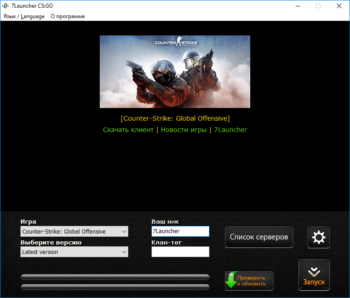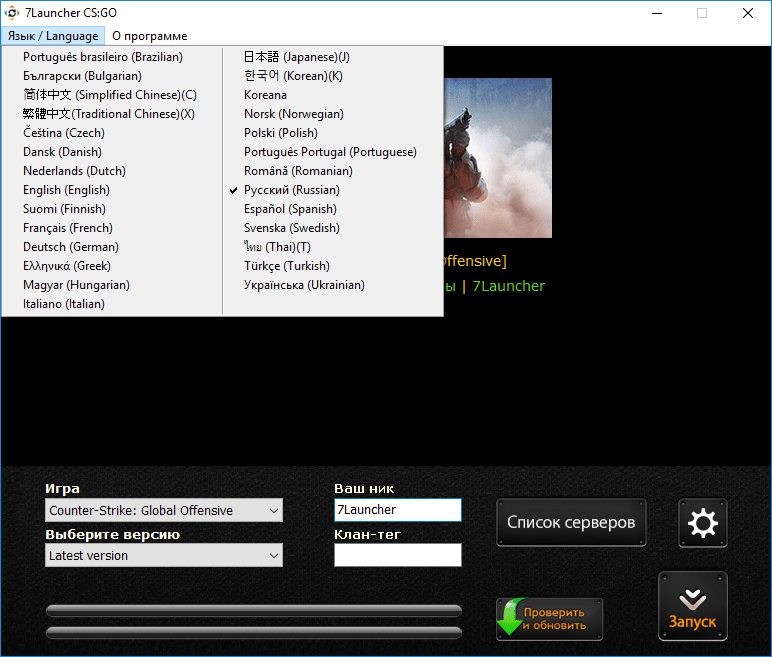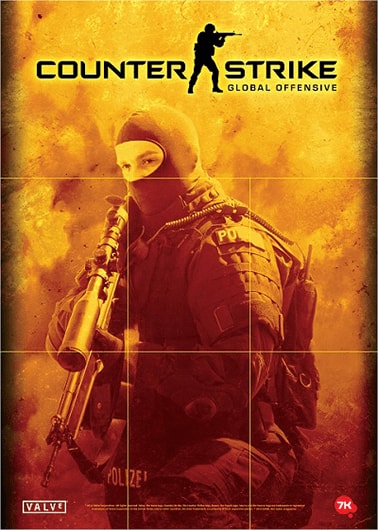Error while unpacking the file what should i do cs go
Error while unpacking the file what should i do cs go
Центр Поддержки 7Launcher
С чем вам нужна помощь?
Технические проблемы с Лаунчером
После нажатия кнопки «Запуск» программа закрывается и ничего не происходит.
1. Добавьте папку игры в исключение из проверки антивируса или фаервола. Далее запустите 7Launcher от имени администратора и нажмите кнопку «Проверить и обновить».
2. Убедитесь что установлен «DirectX» и библиотеки «Visual C++».
Ошибка «Failed to connect with local Steam Client process».
Причина возникновения ошибки FATAL ERROR Failed to connect with local Steam Client process:
Блокировка файлов игры антивирусом ESET NOD (в частности файла steamclient.dll).
Решение: Добавьте папку игры в исключение антивируса. Далее запустите Лаунчер и нажмите «Проверить и обновить». Не верьте «Ноду», поверьте другим антивирусам.
При запуске игры ошибка «error loading resource/flash/main ui root movie.swf»
Зайдите в настройки 7Launcher, далее нажмите кнопку «Восстановить игру».
Counter-Strike: Global Offensive
Ошибки при запуске игры
Вопрос: Пытаюсь войти в ксго, а мне пишет «Launcher Error Unicode path not supported. Error 0x0438 at : C: Program Filesи… Please install game under directory path containing only Latin letters.»
Ответ: Если название папок написано на русском языке — следует переустановить Лаунчер в папку с названием на английском. Тогда всё будет работать. Игра должна быть установлена например в папку: GamesCounter-Strike Global Offensive или Program FilesCSGO
Вопрос: При запуске вылетает игра
Ответ: Зайдите в настройки Лаунчера и пропишите в параметры запуска:
Вопрос: Игра вылетает при загрузке карты или случайным образом после 10 минут игры.
Ответ: Попробуйте поставить настройки игры на минимум и посмотреть вылетает ли игра.
Вопрос: Ошибка «Error while unpacking the file, what should I do» или «Failed to connect with local steam client process»
Ответ: ① — Отключите антивирус; ② — Запустите Лаунчер; ③ — Нажмите кнопку «проверить и обновить».
Прочие вопросы
Вопрос: Как выключить Panorama UI и вернуть старый интерфейс?
Ответ: Зайдите в настройки Лаунчера по клику на кнопку с «шестерёнкой». В опциях запуска допишите параметр:
Затем закройте окно настроек и нажмите на кнопку «Запуск» для применения настройки. Пользовательский интерфейс Legacy Scaleform (старый интерфейс) можно использовать в течение очень ограниченного времени.
Вопрос: Не выбирается MP5-SD, что делать?
Ответ: Нажмите на
и введите команды в открывшуюся КОНСОЛЬ:
MP5-SD будет работать только на серверах с поддержкой скинов для no-Steam версии.
Вопрос: На CS GO серверах не работают скины. В меню покупки отображается раскрашенное, а после покупки обычное.
Ответ: Не на всех серверах включена поддержка скинов для «но-стим» игроков. Владельцы серверов отключают отображение скинов у «ностим» игроков, во избежание блокировки игрового сервера со стороны Valve (разработчиков игры).
Counter-Strike: Source
Вопрос: Как переключиться на 34 версию CS: Source?
Ответ: Откройте Лаунчер. В выпадающем списке «выберите версию» выберите v34, далее нажмите на «Проверить и обновить».
Black Mesa
Вопрос: Как включить русскую озвучку и текстуры?
Ответ: Запустите Лаунчер. В списке «выберите версию» выберите «Russian local», далее кликнете на кнопку «Проверить и обновить».
7Launcher Centro de Suporte
Com o que você precisa de ajuda?
Problemas técnicos com o Launcher
Nada acontece quando eu começo o jogo.
1. Adicione a pasta do jogo como uma exceção para o seu antivírus ou firewall. Em seguida, inicie o Launcher com privilégios de administrador e pressione o botão “Verifica Atualizar”
2. Certifique-se de ter instalado o “DirectX” e as bibliotecas “Visual C ++”.
Erro «Failed to connect with local Steam Client process».
The reason of appearing the FATAL ERROR Failed to connect with local Steam Client process é:
Atnivirus ESET NOD blocos de arquivos do jogo (como de costume arquivo steamclient.dll).
Decisão: Adicione a pasta do jogo como uma isenção para o seu antivírus. Em seguida, inicie o Launcher e pressione o botão “verificar atualização”. Não confie em “NOD” muito.
Erro ao iniciar o jogo «error loading resource/flash/main ui root movie.swf»
Pressione o botão “reparar o jogo” nas configurações
Counter-Strike: Global Offensive
Erros ao iniciar o jogo
Questão: Erro”Launcher Error Unicode path not supported. Error 0x0438 at : C: Program Filesи… Please install game under directory path containing only Latin letters.”
Responda: Provavelmente existem alguns símbolos incorretos no nome de suas pastas. Reinstale o jogo, por exemplo, em: GamesCounter-Strike Global Offensive or Program FilesCSGO
Questão: Eu começo o jogo e ele cai
Responda: Abra as configurações do Launcher. Encontre “Run Options” e adicione lá:
Questão: O jogo trava enquanto carrega o mapa ou de alguma forma após 10 minutos de jogo.
Responda: Tente definir as configurações do jogo o mínimo possível.
Questão: Erro “Error while unpacking the file, what should I do” ou “Failed to connect with local steam client process”
Responda: ① – Desligue o seu antivírus ; ② – Comece o Launcher; ③ – Aperte o botão «Verifica Atualizar».
Outras perguntas
Questão: Como posso desligar Panorama UI e jogar com interface antiga?
Responda: Abra as configurações do Launcher. Encontrar “Run Options” e adicione lá :
Em seguida, feche a janela de configurações e inicie o jogo para que essa opção funcione. Você pode usar o Legacy Scaleform (antiga interface) pelo tempo que precisar.
Questão: Não é possível escolher o MP5-SD, o que devo fazer?
Responda: Pressione
e escreva no CONSOLE aberto:
O MP5-SD deve funcionar apenas em servidores onde o “skin support” esteja disponível para a versão no-Steam.
Questão: Como posso atualizar coisas quando novas armas, peles, etc. aparecem?
Responda: Launcher atualiza automaticamente.
Questão: Skins não funcionam em servidores CS GO. Eu posso ver isso apenas no menu de compra, mas depois da compra eu vejo arma habitual.
Responda: Skins podem funcionar apenas em servidores onde o “skin support” está disponível para a versão no-Steam. Os proprietários de servidores desligam-no para evitar o bloqueio de seus servidores da Valve (desenvolvedores de jogos).
Counter-Strike: Source
Questão: Como posso transformar minha versão em CS: Source v34?
Responda: Abra o Iniciador. Encontre na lista suspensa “selecione uma versão” v34 e pressione o botão «Verifica Atualizar»
7Launcher Support Center
What do you need help with?
Technical problems with the Launcher
Nothing happens when I start the game.
1. Add the game folder as an exeption for your antivirus or firewall. Then start Launcher with admin privileges and press the button “check update”
2. Make sure you have installed «DirectX» and Libraries «Visual C++».
Error «Failed to connect with local Steam Client process».
The reason of appearing the FATAL ERROR Failed to connect with local Steam Client process is:
Antivirus ESET NOD blocks game files (as usual file steamclient.dll).
Decision: Add the game folder as an exeption for your antivirus. Then start the Launcher and press the button “check update”. Don’t trust “NOD” that much.
Error while starting the game «error loading resource/flash/main ui root movie.swf»
Press the button “repair the game” in the settings
Counter-Strike: Global Offensive
Errors while starting the game
Question: Error “Launcher Error Unicode path not supported. Error 0x0438 at : C: Program Filesи… Please install game under directory path containing only Latin letters.”
Answer: Probably there are some incorrect symbols in your folders name. Reinstall the game, for example, in: GamesCounter-Strike Global Offensive or Program FilesCSGO
Question: I start the game and it crashes
Answer: Open Launcher settings. Find “Run Options” and add there:
Question: The game crashes while loading the map or somehow after 10 minutes of gameplay.
Answer: Try to set the game settings as minimal as you can.
Question: Error “Error while unpacking the file, what should I do” or “Failed to connect with local steam client process”
Answer: ① – Turn your antivirus off; ② – Start the Launcher; ③ – Press the button «Check Update».
Other Questions
Question: How can I turn off Panorama UI and play with old interface?
Answer: Open Launcher settings. Find “Run Options” and add there:
Then close the settings window and start the game to make this option work. You can use Legacy Scaleform (old interface) as long as you need.
Question: Can’t choose MP5-SD, what should I do?
Answer: Press
and write in the opened CONSOLE:
MP5-SD should work only on servers where “skin support” is available for no-Steam version.
Question: How can I update stuff when new weapons, skins etc. appear?
Answer: Launcher updates it automatically.
Question: Skins don’t work on CS GO servers. I can see it only in buy menu but after purchase I see usual weapon.
Answer: Skins can work only on servers where “skin support” is available for no-Steam version. Server owners turn it off to avoid the blocking of their servers from Valve (game developers).
Counter-Strike: Source
Question: How can I turn my version to CS: Source v34?
Answer: Open Launcher. Find in “select a version” drop-down list v34 and press the button «Check Update»
7Launcher cs go ошибка
# Language – rev emu will automagically load the correct language files.
# This can be English, French, Italian, German, Spanish, sChinese,
# Korean, Koreana, tChinese, Japanese, Russian, Thai, or Portugeuse
#
# revEmu will try to set the Language key in the following order:
#Use the Language key in the this rev.ini if it is present
#Use the Steam Language key in the registry if it is present
#Default the Language to English
#
#Language = English
Language = Russian
#
# Select Rank Level in CSgo. Min 1 – Max 18.
#
# Default = 1
#
RankLevel = 18
#
# Select PrivatRank Level in CSgo. Min 1 – Max 40.
#
# Default = 1
#
PrivatRank = 40
С чем вам нужна помощь?
Технические проблемы с Лаунчером
После нажатия кнопки «Запуск» программа закрывается и ничего не происходит.
1. Добавьте папку игры в исключение из проверки антивируса или фаервола. Далее запустите 7Launcher от имени администратора и нажмите кнопку «Проверить и обновить».
2. Убедитесь что установлен «DirectX» и библиотеки «Visual C++».
Ошибка «Failed to connect with local Steam Client process».
Причина возникновения ошибки FATAL ERROR Failed to connect with local Steam Client process:
Блокировка файлов игры антивирусом ESET NOD (в частности файла steamclient.dll).
Решение: Добавьте папку игры в исключение антивируса. Далее запустите Лаунчер и нажмите «Проверить и обновить». Не верьте «Ноду», поверьте другим антивирусам.
При запуске игры ошибка «error loading resource/flash/main ui root movie.swf»
Зайдите в настройки 7Launcher, далее нажмите кнопку «Восстановить игру».
Counter-Strike: Global Offensive
Ошибки при запуске игры
Вопрос: Пытаюсь войти в ксго, а мне пишет “Launcher Error Unicode path not supported. Error 0x0438 at : C: Program Filesи… Please install game under directory path containing only Latin letters.”
Ответ: Если название папок написано на русском языке – следует переустановить Лаунчер в папку с названием на английском. Тогда всё будет работать. Игра должна быть установлена например в папку: GamesCounter-Strike Global Offensive или Program FilesCSGO
Вопрос: При запуске вылетает игра
Ответ: Зайдите в настройки Лаунчера и пропишите в параметры запуска:
Вопрос: Игра вылетает при загрузке карты или случайным образом после 10 минут игры.
Ответ: Попробуйте поставить настройки игры на минимум и посмотреть вылетает ли игра.
Вопрос: Ошибка “Error while unpacking the file, what should I do” или “Failed to connect with local steam client process”
Ответ: ① – Отключите антивирус; ② – Запустите Лаунчер; ③ – Нажмите кнопку “проверить и обновить”.
Прочие вопросы
Вопрос: Как выключить Panorama UI и вернуть старый интерфейс?
Ответ: Зайдите в настройки Лаунчера по клику на кнопку с “шестерёнкой”. В опциях запуска допишите параметр:
Затем закройте окно настроек и нажмите на кнопку “Запуск” для применения настройки. Пользовательский интерфейс Legacy Scaleform (старый интерфейс) можно использовать в течение очень ограниченного времени.
Вопрос: Не выбирается MP5-SD, что делать?
Ответ: Нажмите на
и введите команды в открывшуюся КОНСОЛЬ:
MP5-SD будет работать только на серверах с поддержкой скинов для no-Steam версии.
Вопрос: На CS GO серверах не работают скины. В меню покупки отображается раскрашенное, а после покупки обычное.
Ответ: Не на всех серверах включена поддержка скинов для «но-стим» игроков. Владельцы серверов отключают отображение скинов у «ностим» игроков, во избежание блокировки игрового сервера со стороны Valve (разработчиков игры).
7Launcher CS: GO — это игровой клиент, созданный для комфортной установки и обновления Counter-Strike: Global Offensive, а также для доступа ко всем уникальным и скрытым возможностям игры.
Наша цель – создать максимально гибкую, простую и полезную программу.
Скачан: 3966100 раз
Скачивая программу, вы принимаете условия Лицензионного соглашения.
Особенности
Простой
Установка Лаунчера займет у Вас меньше минуты, после чего сразу стартует проверка игры на возможные обновления.
Актуальный
Игра всегда обновляется до наиболее актуальной, последней версии, предоставляя информацию о списке изменений.
Гибкий
Позволяет тщательно настроить самые разнообразные параметры под Ваш индивидуальный игровой стиль.
Многоязычный
Интерфейс программы локализован и адаптирован под использование различных языков поддерживаемых игрой.
Скриншоты
Системные требования
ОС: Windows XP SP3 / Vista / 7 SP1 / 8.1 / 10 (32 или 64 бит)
ЦП: Двухъядерный процессор с тактовой частотой 2,8 ГГц
Оперативная память: 4 Гбайт
Свободного места на диске: 18 Гбайт
Видеокарта: GeForce 9600GT, Radeon 3600 или лучше
Скачан: 3966100 раз
Последняя версия : 1.37.2.3
Особенности игры
На данный момент Counter Strike: Global Offensive является последней игрой во франшизе, на рынке она успешно находится уже чуть более 6-ти лет. Если вам еще не удалось ознакомиться с этой игрой, но вы хотите попробовать ее без каких-либо денежных вложений, то достаточно скачать лаунчер CS:GO.
Тактика игры отличается в зависимости от выбранной стороны конфликта:
Стартует история популярнейшей сегодня игры Counter-Strike: Global Offensive с официального анонса, который состоялся 12 августа 2011 года. Разработчиком последней версии игровой серии Counter-Strike по-прежнему осталась компания Valve.
Руководство разработчика обещало сохранение оригинального игрового процесса из версии Counter-Strike 1.6, классического набора карт, добавив при этом абсолютно новые многопользовательские территории. Также в анонсе представлены были онлайн-таблицы рекордов с автоподбором игроков на матч. В качестве предварительной даты выхода обновленного шутера устанавливалось начало 2012-го. При этом игру планировалось выпустить на большинство игровых платформ.
Тогда многими сайтами высказывалось предположение, что игрой CS:GO использоваться будет движок Source, но непосредственных сведений об этом в анонсе не было. Помимо того, некоторыми весьма крупными порталами опубликован был некий трейлер игры, на поверку оказавшийся любительской нарезкой кадров из Counter-Strike Online.
В дальнейшем после первого анонса размещена была новость, что разработчиком Valve приглашены были лучшие про-игроки для проведения процедуры бета-тестирования. Им было позволено скачать КС ГО, чтобы погрузиться в игровой процесс и выявить возможные баги и ошибки. Одним из них новая игра описана была, как «чрезвычайно шикарная». Он также подтвердил сведения, что проектом используется последняя версия движка Соурс. Тестер высказывал мнение, что продемонстрирована на бета-тестировании игра представляла собой вполне рабочую версию, при этом выглядела значительно лучше множества уже завершенных к тому времени проектов.
Сейчас эту игру предпочитают десятки тысяч активных игроков в различных уголках мира. Причем многие играют через специализированные лаунчеры, намного облегчающие игровой процесс.
Одним из всемирно известных и популярных шутеров современности является CS: GO. Данный проект известен многим геймерам по всему миру и до сих пор пользуется большой популярностью, по всему миру, но есть одно «но» — игра условно-бесплатная. Загрузить или купить игру можно официально, используя сервис дистрибуции Steam, но есть вариант попробовать ее, не заплатив и копейки. Бесплатно скачать CS: GO через торрент со всеми скинами вы можете на нашем сайте, при этом это будет полностью рабочая игра с возможностью матчмейкинга в реальном времени с другими игроками.
Хотите опробовать бесплатную CS: GO? Все что остается, это скачать ее и запустить. В чем же заключается особенности Лаунчера, при помощи которого это все возможно?
Что необходимо сделать для возможности играть через Лаунчер?
Игра запускается через Лаунчер, поэтому все что вам понадобится — скачать файл-установщик. Больше ничего делать не нужно, нет необходимости в регистрации или других манипуляциях, достаточно подождать пока игра установится и обновится до актуальной версии, после чего вы сможете попасть на сервера СS:GO.
Error while unpacking the file what should i do cs go
I’ve been experiencing this issue since the previous updates to the LFG system, don’t know what caused it but I’ve done all I can do on my end that I could find on the internet. That includes:
Verifying game files
Reinstalling game
Relocating game to another drive
Turning down my overclocks on RAM, CPU and GPU
Testing errors on RAM (None)
Changing out RAM and GPU
Reinstalling CPU
At this point I’m tapping into replacing my whole PC sort of problem, which I won’t do for a stupid game error. So I’m making a discussion here hoping that anyone out there can help me. Adding to that is when I get the time frame before it kicks me out (usually 10 seconds), the game’s ping goes to the infinity and beyond as well as my Discord’s ping, this did not occur when playing other games e.g Rainbow Six Siege, LoL and PUBG.
Hey can you send the pak file errors bc seams like every pak files errors its not the same but here a fix that help some
So try this go to you csgo folder should be C:\Program Files (x86)\Steam\steamapps\common\Counter-Strike Global Offensive\csgo then found pak01_041.vpk when you found it remove it the do Verify Integrity of Game Files and this how you do that
kindly uninstall and delete 3rd party programs that you installed and to be used for CS:GO.
there are 3rd party programs that modifies CS:GO files including those PAK files too.
lets say you install a 3rd party program to change back to «scaleform».
that is more than enough to cause CS:GO errors.
i’ve got kind of the same problem here.
(pure server:file [game]pak01_104.vpk does not match the servers file (76)
All other games and apps is working fine.
Hopefully its only an update error as people has suggested to buy new components aswell (even though everything else is working perfect)
I have uninstalled Pak 104 without any success, tried deleting all paks aswell.
kindly uninstall and delete 3rd party programs that you installed and to be used for CS:GO.
there are 3rd party programs that modifies CS:GO files including those PAK files too.
lets say you install a 3rd party program to change back to «scaleform».
that is more than enough to cause CS:GO errors.
Hey can you send the pak file errors bc seams like every pak files errors its not the same but here a fix that help some
So try this go to you csgo folder should be C:\Program Files (x86)\Steam\steamapps\common\Counter-Strike Global Offensive\csgo then found pak01_041.vpk when you found it remove it the do Verify Integrity of Game Files and this how you do that
kindly uninstall and delete 3rd party programs that you installed and to be used for CS:GO.
there are 3rd party programs that modifies CS:GO files including those PAK files too.
lets say you install a 3rd party program to change back to «scaleform».
that is more than enough to cause CS:GO errors.
this is the answer especially since it is obvious your never consider the possibility of «3rd party programs» causing the error.
did you install any 3rd party programs that affects your CS:GO files.
because there are threads like yours and the problem is the same like yours which is PAK files errors in CS:GO.
this thread here, the problem is being solved as the OP go install a 3rd party program that causes the PAK file error.
did you install any 3rd party programs that affects your CS:GO files.
because there are threads like yours and the problem is the same like yours which is PAK files errors in CS:GO.
this thread here, the problem is being solved as the OP go install a 3rd party program that causes the PAK file error.
did you install any 3rd party programs that affects your CS:GO files.
because there are threads like yours and the problem is the same like yours which is PAK files errors in CS:GO.
this thread here, the problem is being solved as the OP go install a 3rd party program that causes the PAK file error.
As I said, I did not change the UI to make it look like scaleform.
not talking about UI.
PAK files being modified is caused by 3rd party programs that you run while playing CS:GO.
there are many 3rd party programs that affects the CS:GO game files other than UI.
As I said, I did not change the UI to make it look like scaleform.
not talking about UI.
PAK files being modified is caused by 3rd party programs that you run while playing CS:GO.
there are many 3rd party programs that affects the CS:GO game files other than UI.
I’ve been experiencing this issue since the previous updates to the LFG system, don’t know what caused it but I’ve done all I can do on my end that I could find on the internet. That includes:
Verifying game files
Reinstalling game
Relocating game to another drive
Turning down my overclocks on RAM, CPU and GPU
Testing errors on RAM (None)
Changing out RAM and GPU
Reinstalling CPU
At this point I’m tapping into replacing my whole PC sort of problem, which I won’t do for a stupid game error. So I’m making a discussion here hoping that anyone out there can help me. Adding to that is when I get the time frame before it kicks me out (usually 10 seconds), the game’s ping goes to the infinity and beyond as well as my Discord’s ping, this did not occur when playing other games e.g Rainbow Six Siege, LoL and PUBG.
since the solutions you did fail to solve the problem
it means that there is something running in the background that is causing the error.
a certain program is the cause of it.
you are just pushing the blame on the GAME when the cause of the problem is on your end and is in your computer itself.
I’ve been experiencing this issue since the previous updates to the LFG system, don’t know what caused it but I’ve done all I can do on my end that I could find on the internet. That includes:
Verifying game files
Reinstalling game
Relocating game to another drive
Turning down my overclocks on RAM, CPU and GPU
Testing errors on RAM (None)
Changing out RAM and GPU
Reinstalling CPU
At this point I’m tapping into replacing my whole PC sort of problem, which I won’t do for a stupid game error. So I’m making a discussion here hoping that anyone out there can help me. Adding to that is when I get the time frame before it kicks me out (usually 10 seconds), the game’s ping goes to the infinity and beyond as well as my Discord’s ping, this did not occur when playing other games e.g Rainbow Six Siege, LoL and PUBG.
since the solutions you did fail to solve the problem
it means that there is something running in the background that is causing the error.
a certain program is the cause of it.
you are just pushing the blame on the GAME when the cause of the problem is on your end and is in your computer itself.