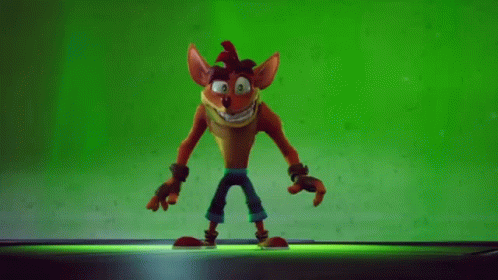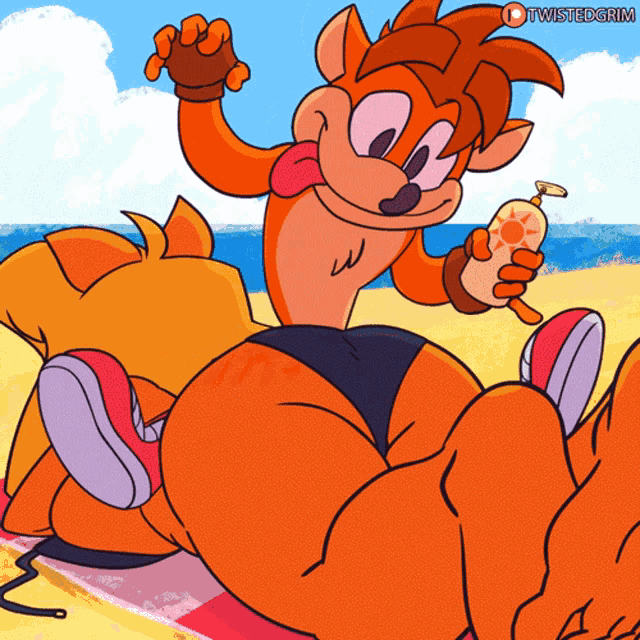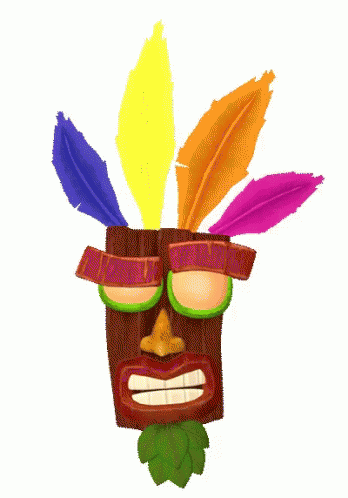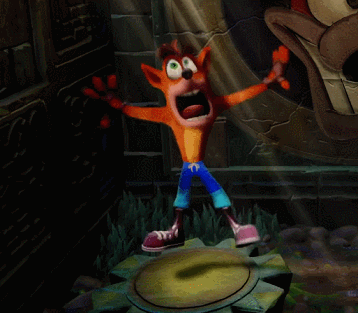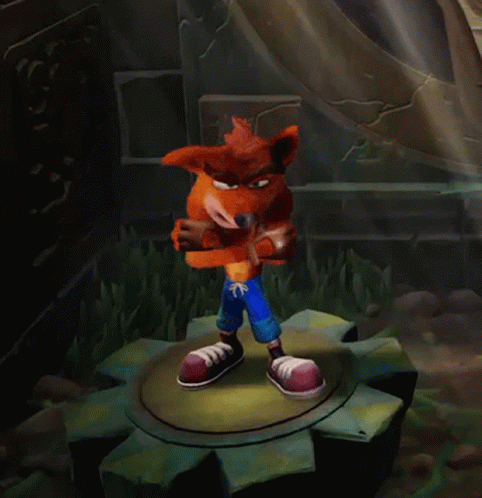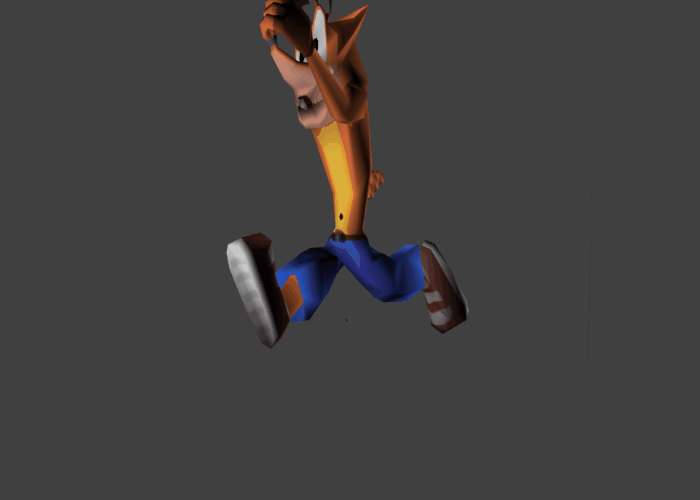Gif that crashes discord
Gif that crashes discord
iCrazyBlaze / crashcreator.bat
This file contains bidirectional Unicode text that may be interpreted or compiled differently than what appears below. To review, open the file in an editor that reveals hidden Unicode characters. Learn more about bidirectional Unicode characters
parkuristt commented Mar 28, 2021
@BKSstudios do you still need help
Abrams11IsBack commented Apr 3, 2021
Crusader-png commented Apr 3, 2021
@BKSstudios do you still need help
i need help, if you could help me.
Abrams11IsBack commented Apr 4, 2021
@BKSstudios do you still need help
i need help, if you could help me.
run it as a bat file
adriadam10 commented Apr 9, 2021
pacanDude commented Apr 15, 2021
xTastyTV commented Apr 16, 2021
Yeah same pacan, followed the tutorial and FFmpeg is all set up and I simply dragged a video I would like to crash in to the bat and the output file would be made, i’d send it to my group chat and it wouldn’t crash at all, let alone my marked position, I think when you want to set seconds it just single digit like 1,10, etc and I also think you don’t/shouldn’t have to run the bat in administrator as when I try it doesn’t let me drag a video in, thats all I think I know but yeah, not working for me.
nbwiss commented Apr 16, 2021
Works but it makes the video very jittery. Any fix?
gavinoman commented Apr 16, 2021
the videos produced from this dindn’t crash discord
catzfx commented Apr 19, 2021
Any idea how to do the videos that restart discord?
catzfx commented Apr 19, 2021
the videos produced from this dindn’t crash discord
They do for me but I need to move the playhead of the video
LukeD524 commented May 2, 2021
works like a charm for me
FaceFabi commented May 4, 2021
Any idea how to do the videos that restart discord?
I need this code
CantChooseThis commented May 5, 2021 •
Yo so I’m navigating to c:\windows\system32\ and output.mp4 isn’t there? It says «Output video created! It is located at «C:\Windows\system32\output.mp4″ » and it just.. isn’t there.
EDIT: Nevermind, I looked up and saw «access denied» so I ran the bat as admin and it worked!
SirToppleBot commented May 5, 2021
So I was able to create the videos just fine and they do crash my discord, but no one else I’m not sure if I’m doing anything wrong but any insight is appreciated, thank you
mail2003pineapple commented May 13, 2021
I see the code. But where can I get the instructions to add the video to it?
Darciukas commented May 14, 2021
The video just appears as 0 seconds in Discord and won’t play at all.
Darciukas commented May 14, 2021
Tried a different video, now it played, but didn’t crash
XenonNitrate commented May 19, 2021
there is no out put file in either system 32 or the bin folder
Dragon911XX commented May 19, 2021 •
This one produces a different type of crash than other ones I’ve seen. It kind of just heavily lags my discord for a while, instead of restarting and disconnecting/reconnecting to the channel if you’re in one.
Also this video I found works while hardware acceleration is off, but this program doesn’t work with hardware acceleration off.
Darciukas commented May 20, 2021
I have hardware acceleration off, it still does absolutely nothing
f0op commented May 20, 2021
How would I tell it where ffmpeg is installed?
wickersoft commented May 21, 2021
Works great as of mid may, also as link preview
wickersoft commented May 21, 2021
How would I tell it where ffmpeg is installed?
add it to your PATH or change all ffmpeg commands to the full path of your exe
hedgeridge commented May 24, 2021 •
I’ve been trying to convert this to BASH for use in Linux, because Wine CMD can’t use ffmpeg (to my knowledge). Problem is I know almost nothing about writing bash or reading batch, so it’s a slow and messy process. But here is what ive got so far:
#set location [THIS NEEDS REWORK, idk how to store dir path into var]
echo What video do you want to use? [Full Path]
echo :
read PATHVID
echo Where is the output folder? [Full Path]
echo :
read PATHDIR
Incognito-100 commented May 25, 2021
mattfbacon commented Jun 9, 2021
@hedgeridge If you use Bash do you really need the script?
iCrazyBlaze commented Jun 10, 2021
the videos produced from this dindn’t crash discord
hardware accel needs to be on
celulamp commented Mar 1, 2022
it does this and then video ain’t in the system32
wickersoft commented Mar 1, 2022 •
Man you can’t just dump files into your system32. Run it in a normal directory like your desktop.
Footer
© 2022 GitHub, Inc.
You can’t perform that action at this time.
You signed in with another tab or window. Reload to refresh your session. You signed out in another tab or window. Reload to refresh your session.
BetterDiscord crashes my discord when I try to put in a GIF, Sticker, or Emoji #1116
Comments
Sparrow-05 commented Nov 11, 2021 •
Describe the Bug
Discord shows a 404 screen after clicking on the GIF, sticker, or Emoji icon
To Reproduce
Install BetterDiscord, click on the GIF, sticker, or Emoji icon
Expected Behavior
GIF, sticker, or Emojis should open to be placed
Discord Version
Stable
Additional Context
The problem is with BetterDiscord, as when I uninstall BetterDiscord, this no longer happens
The text was updated successfully, but these errors were encountered:
AlienXAXS commented Nov 11, 2021 •
Stack trace if it’s of any help:
rauenzi commented Nov 11, 2021
This sounds like a plugin issue. Have you tried removing all plugins and seeing if the issue persists?
AlienXAXS commented Nov 11, 2021 •
Yes, removing all plugins and themes still results in the crash.
I also attempted to reinstall Better Discord.
trilliana161 commented Nov 11, 2021
I have also run into the issue. I’ve wiped plugins and theme to no avail but disabling BD’s Emote System seems to fix it.
SmolAlli commented Nov 11, 2021 •
Looks like it’s an issue with ZeresPluginLibrary. This is what I got before the «minified react» https://pastebin.com/VSntuxQu
Stable 104513/BD 1.2.4/Win 10
Also, to add onto this, most of the fixes are disabling plugins but the most common one is to disable everything with the emote system.
rauenzi commented Nov 11, 2021
@SmolAlli that callback chain actually indicates RemoveChatButtons.plugin.js not the library
As for the larger issue, it could be due to the emote system
SmolAlli commented Nov 12, 2021
It appears that there has been some sort of re-work/change with the GIFs favourite menu.
Also the issue for the emote system seems to be with this specific option.
rauenzi commented Nov 12, 2021
Comments like this do not help. For those experiencing this issue, disable BD’s emote menu setting and also disable (or update if available) any plugins related to GIFs, tickers, or emojis.
tort-oise commented Nov 12, 2021

Context for the setting mentioned above. Again, some plugins might have fixes, other might not.
tort-oise commented Nov 12, 2021 •
It appears that there has been some sort of re-work/change with the GIFs favourite menu.
I saw somewhere mentioned that favourited/saved GIFs are now uploaded to a server by Discord, so that they don’t disappear. Also introducing a new limit (around 256 or so) for favourited/saved GIFs.
This removes the need for plugins like gifsaver, which also removes itself after this change.
Maybe this new feature could be causing it. (most likely, as FavoriteMedia, another plugin, implemented fixes that stop Discord from crashing whenever the emoji menu is opened, just recently)
Гифки для дискорда Краш
20. Crash Bandicoot Dance Crash4 GIF
19. Crash Bandicoot Dancing GIF
18. Crash Bandicoot Dead GIF анимированная картинка в дискорд
17. Crash Bandicoot Tawna Bandicoot GIF
16. Гиф картинка Краш бандикует для discord на Аву
15. Crash Bandicoot Running GIF
13. Анимированная картинка с Крашем на аватарку в Дискорд
12. Crash Bandicoot Shrug GIF
11. Crash Bandicoot CTR GIF
10. Crash Bandicoot Eyebrow Raise GIF
4. Крэш бандикут Мем, Бандикут woah гиф картинка на прозрачном фоне
8. Ooga Booga Goldberg GIF
7. Crash Bandicoot animation fod ava discord
6. Анимация Crash Bandicoot Dance, Крэш бандикут танец
5. Крэш бандикут gif картинка
3. Краш бандикут gif, Крэш бандикут ДЭБ гифка для дискорда
2. Крэш бандикут анимации, Crash Bandicoot гиф
1. Крэш бандикут ps4, Крэш бандикут танец гиф for discord
GIF-файлы Discord не работают: 4 способа исправить (08.14.22)
Discord не только хорош для отправки голосовых сообщений, изображений, видео и голосовых вызовов, но также поддерживает гифки, которые сделают любой разговор более увлекательным и увлекательным для вас. Вы можете использовать эти гифки для любого сообщества, названного серверами, или в любом разговоре, который вы, возможно, ведете со своими друзьями.
Следовательно, Discord Gifs может заставить вас пристраститься к ним, а не иметь их рядом может быть для вас беспорядком. Итак, если вы не можете заставить гифки работать на вас в Discord, вот несколько вещей, которые вам нужно попробовать.
Популярные уроки Discord
1) Проверьте размер GIF
Что ж, Discord поддерживает все возможные GIF-файлы, которые вы, возможно, захотите использовать, но есть некоторая проблема, с которой вам придется столкнуться, если Gif-файл, который вы пытаетесь загрузить, слишком велик по размеру. Вам нужно убедиться, что вы используете какой-нибудь GIF-файл среднего размера, и он будет отлично работать.
2) Проверьте подключение к Интернету
В Discord также есть встроенная база данных GIF-файлов, которые вы можете использовать, и это сделает ваш опыт намного лучше. Все, что вам нужно сделать, это нажать на значок Gif в чате, и вы получите возможность использовать там тысячи Gif.
3) Получите приложение GIF.
Самое лучшее в использовании приложения Discord заключается в том, что оно также позволяет интегрироваться с различными типами приложений, включая такие приложения Gif, как GIFY и другие подобные приложения.
Итак, что вам нужно сделать, если вы не можете заставить Discord Gif работать на вас, вы можете попробовать эти различные приложения, в которых будет много доступно больше опций GIF, и вы снова можете заставить функцию Gif работать на вас. Таким образом, вы можете не только получить доступ к множеству различных GIF-файлов, но и легко сохранить их и получить к ним быстрый доступ.
4) Переустановите приложение
YouTube видео: GIF-файлы Discord не работают: 4 способа исправить
Discord GIFs Not Working: 4 Ways To Fix
In the world of gaming, there are few inventions that we would consider as revolutionary as Discord was. For starters, it is excellent for creating interest groups where you can stay in touch with your group and discuss tactics and things like that.
On top of that, there is the element of fun. It’s great to be able to send memes and gifs and things to keep the chat nice and lively. And then there’s the bots. A million different bots can be downloaded to do things like moderate the group, add in mini games, or just to play you some music while you are gaming.
But, despite the fact that the platform is normally really reliable, there are still times where you just can’t get things to work the way they should. With gifs, you are supposed to be able to use them in every server and conversation. However, having trawled the boards and forums, it would appear that this isn’t the case for a lot of you.
Considering that gifs are a pretty effective and hilarious way of adding to a conversation, we decided that this simply won’t do. The people need their gifs! So, in order to get them back, just follow the steps below and you should have everything back to normal within a few short minutes.
Discord GIFs Not Working?… Here’s How to get GIFs working on Discord
Generally speaking, when little errors like this pop up on Discord, they are usually pretty easy to fix. The same is true here, so we would expect that most of you may not even have to read beyond the first step. However, if you do, just know that none of these fixes require you to have a high level of tech knowledge. With that being said, it’s time to get stuck into it!
1) Is the GIF too Large?
Discord is excellent at accommodating gifs, allowing you to post pretty much any gif that you could possibly want. However, there is one situation where it may block you from posting a certain gif. Though most gifs are pretty small, there are some out there that are just obnoxiously large.
So, if you can’t load a gif and can’t quite figure out why, this is likely to be the reason. Before continuing with this troubleshooting guide, try using a smaller gif first. If that works, the initial gif that you were trying to use was simply too large. If the smaller one didn’t work either, it is time to move onto the next suggestion.
2) Make sure you have a good connection to the Internet
One of the simplest and best features of Discord is the built in database of gifs for the average user to use. These have a pretty large range, so the chances are actually quite high that the gif you were initially going to post is right there. This could be a huge time saver for you.
To access them, all you need to do is click on the gif icon in the chat. From here, you can choose from literally thousands of different gifs. However, finding the right gif can take quite a lot of time. To combat this, the best thing to do is perform a keyword search to narrow your results down a little.
Now, if you really want to add in your own, this isn’t a problem. But, we would recommend trying the built in database to make sure that you are actually capable of sending any gif at all. If you can’t, this would suggest that there may be an issue with your internet connection. Either that, or you are getting really slow speeds that can’t even accommodate for gifs.
To check this, we would recommend that you perform an internet speed test before continuing with this guide. Simply Google “internet speed test” and you will find a range of websites that will do it for you for free.
3) Try getting the GIF Application
Discord is great at integrating with a whole host of other apps. Among these are a whole load of really easy to use gif applications, such as the increasingly popular ‘GIFY’. So, if you haven’t tried using this before, we would recommend giving it a go to streamline the process a bit.
By using an app such as this, the chances that your gifs won’t work will be vastly reduced. In addition to that, you will have access to a pretty much infinite source of gifs. Not only that, but you will be able to save all of your favorites for future use.
4) Try Removing and then Reinstalling the Application
Unfortunately, if you have gone through all of the steps above and haven’t had any luck yet, we are going to have to up the ante a little. At this point, it looks like your Discord may have just bugged out. For us, the easiest way to fix this is by removing the app and then just reinstalling it again.
This way, you don’t have to go rooting around to find the source of the problem. Instead, you can effectively nuke all of the issue from orbit. Once you have reinstalled the app, you should notice that everything is working as it should be again. On top of that, doing so will also ensure that you have the most up to date version of the app.