In what code do computers calculate numbers
In what code do computers calculate numbers
Bits and bytes



Bits are grouped into eight-digit codes that typically represent characters (letters, numbers and symbols). Eight bits together are called a byte. Thus, each character on a keyboard has its own arrangement of eight bits. For example, 01000001 for the letter A, 01000010 for B, and 01000011 forC.
We use these units to describe the RAM memory, the storage capacity of disks and the size of a program or document.
Note: bit is pronounced /bit/; byte is pronounced /bait/
Unit of memory Abbreviation Exact memory amount
|
| 10 6 |
| Example of a byte |
Complete these descriptions with the correct unit of memory.
magazines in a huge library.
| Inside the system |
Complete this diagram of a PC system. Look at Units 1,2 and 3 to help you.
| Programs, e.g. graphics package, web browser |
| Mechanical and electronic equipment |
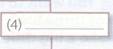 |
| (3) |
 |
| (6). |
| ROM |
| Keyboard |
| (8). |
| Main memory j |
| The’brain’ of the computer |
Physical units attached to the computer
|
In pairs, compare your answers.
E5 Listen to a teacher explaining the diagram to her class and check your answers.
6 Your ideal computer system
Make notes about the features of the computer that you would most like to have. Think about the features in the box.
CPU Speed Optical disc drives Wireless connectivity Minimum/maximum RAM Monitor Ports and card memory slots Hard disk Software
В PIn pairs, describe your ideal computer system. Give reasons for your choices.
Bits and bytes
Computers do all calculations using a code made of just two numbers – 0 and 1. This system is called binary code. The electronic circuits in a digit computer detect the difference between two states: ON (the current passes through) or OFF (the current doesn’t pass through) and represent these states as 1 or 0. Each 1 or 0 is called a binary digit, or bit.
Bits are grouped into eight-digit codes that typically represent characters (letters, numbers and symbols). Eight bits together are called a byte. Thus, each character on a keyboard has its own arrangement of eight bits. For example, 01000001 for the letter A, 01000010 for B, and 01000011 for C.
Computers use a standard code for the binary representation of characters. This is the American Standard Code for information Interchange, or ASCII – pronounced [‘æski]. In order to avoid complex calculations of bytes, we use bigger units such as kilobytes, megabytes and gigabytes.
We use these units to describe the RAM memory, the storage capacity of disks and the size of a program or document.
Note: bit is pronounced [bit]; byte is pronounced [bait]
| Unit of memory | Abbreviation | Value (Decimal) | Value (Binary) | Exact memory amount |
| Binary digit | Bit, b | 1 or 0 | 1 or 0 | |
| Byte | B | 8 bits | ||
| Kilobyte | KB or K | 1,024 bytes (2 10 ) | ||
| Megabyte | MB | 1000 2 | 1024 2 | 1,024 kilobytes (2 20 ) |
| Gigabyte | GB | 1000 3 | 1024 3 | 1,024 megabytes (2 30 ) |
| Terabyte | TB | 1000 4 | 1024 4 | 1,024 gigabytes (2 40 ) |
| Petabyte | PB | 1000 5 | 1024 5 | 1,024 Terabytes (2 50 ) |
| Exabyte | EB | 1000 6 | 1024 6 | 1,024 Petabytes (2 60 ) |
| Zettabyte | ZB | 1000 7 | 1024 7 | 1,024 Exabytes (2 70 ) |
| Yottabyte | YB | 1000 8 | 1024 8 | 1,024 Zettabytes (2 80 ) |
A bit is the smallest unit in a computer’s memory.
A binary code represents text or computer processor instructions using the binary number system’s two binary digits, 0 and 1. A binary code assigns a bit string to each symbol or instruction.
Упражнения по теме Computer / Компьютер
Письменные и устные упражнения по теме Computer / Компьютер разного уровня сложности
Просмотр содержимого документа
«Упражнения по теме Computer / Компьютер»
2. Solve the Computer quiz.
1. Which is not the computer?
2. In what code do computers calculate numbers?
3. How many bits is a byte?
4. Changing the computer language of 0s and 1s to characters that a person can understand is to…
5. To carry out an instruction is to…
6. The piece of silicon that contains the components of an electrical circuit found on the motherboard is a …
7. What does CPU stand for?
a. Cute People United
b. Central Processing Unit
c. Create Programmes Users
d. CD-run on memory
8. Another word for the CPU is…
9. Devices that make up a computer system that you can see or touch is…
10. An output device that lets you see what the computer is doing is…
11. The primary device that a computer uses to store information is a…
12. An input device used to read text and bar codes or to input pictures into a computer is a…
13. Main circuit board in a computer is a …
14. CD-ROM stands for…
a. Central Processing Unit
b. CD-remote open mouse
c. CD-resize or minimize
d. CD-read only memory
15. The place in the computer system where data and programmes are temporarily stored is a…
16. RAM stand for…
a. Read A Manual
b. Random Access Memory
c. Really Annoying Machine
17. Programmes or a set of electronic instructions that tell a computer what to do is called…
18. Another name for software is…
19. Check the odd term out:
20. What does “www” stand for?
a. World Wide Web
b. World Wide Wrestling
c. Wacky, Wild, Wonderful
21. Electronic telecommunication system joining many thousands of computers together is…
22. The Internet is a system of…
a. interconnected networks
b. software bundles
23. Which is not an Internet protocol?
24. The desktop of a computer refers to…
a. the visible screen
b. the area around the monitor
c. the top of the mouse pad
d. the inside of the folder
25. Any letter, number, or symbol found on the keyboard that you can type into the computer is called…
26. Small letters on a keyboard are…
b. lower case letters
27. A symbol on the screen that represents a disk, document, or programme that you can elect is…
28. The place that a user can create to store files is a …
29. A place where you save or store files in computer is a…
c. filing cabinet
30. Another name for directory is a…
b. holding place
31. Programme designed to destroy data on your computer which can “travel” to infect other computers is a…
32. Pushing the button on the mouse is…
33. To move down the page in the document is to…
34. Moving the object to a new location using the mouse is to … it.
35. To select text by shading as you drag the mouse arrow over the text means to…
36. To change written work already done means to…
3. Match the words with their definitions
to artistically arrange the shape or layout of something
a series of interconnected computers and databases around the world
1) to press the button on a computer mouse 2) to make a small, sharp sound
to determine the size, shape and form of a written document
the size, shape and form of a written document
a program used to view the Internet
a series of commercial, educational and governmental web pages on the Internet
to design the technical arrangement of a web page, building, garden, etc.
subject matter; the main idea of a book, a paper or a web page
4. Fill in all the gaps using the words from the box.
browsers click content copyright design format Internet layout World Wide Web
Tim: Hey! What are you looking at, Barbara?
Barbara: I am taking a class called 21st Century Advertising. The teacher wants us to study different web sites to learn about web page _______.
Tim: That sounds like a great class for people who are studying business.
Barbara: It is. The _______ is the future of business. And the ______ is going to be the storefront of the next century. To be competitive, businesses have to adapt their current advertising techniques. However, creating a good web site is much more difficult than most people think.
Tim: Have you discovered anything interesting which you consider to be well designed?
Barbara: Yeah, this site is fantastic. Take a look. It’s very artistic and the technical ______ is convenient and very logical. It also looks good in different _______. I have already viewed it in Microsoft Explorer and Firefox. The ________ is also fantastic; the size and shape of the text are perfect. I am going to borrow some of their techniques when I make my own web page for class.
Tim: Borrowing ideas is OK, but you have to remember that the _______ of all web pages is legally protected.
Barbara: I know. Our professor taught us about intellectual rights. He told us that _______ infringement is a real concern for people who publish on the Web.
Tim: That’s right. Hey, that picture says “continue on”. Why don’t you _______ there so we can see the next page.
5. Fill in all the gaps using the words from the Exercise 3.
1. I don’t like the _______ of that building. The entrance is too small, and there are no windows in the lounge.
2. They cannot simply reproduce that book without his permission. The _____ legally protects it from unauthorized reproduction.
3. When you ______ a document in a word processing program, you change the size, shape and font of the words.
4. The book which Richard wrote is fascinating. The ______ is both thought-provoking and educational.
5. When I pressed that button, I heard a loud _______. I hope I didn’t break the computer.
6. Internet Explorer and Firefox are ________.
7. She attended a school for fashion ________.
8. The Web is an international collection of commercial and educational sites on the ________.
9. The “www” in an Internet address stands for _______.
6. Read and make the exercise below.
Nowadays computer games gain more and more popularity all over the world, especially among teenagers, and get increasingly available. They are a comfortable and inexpensive sort of relaxation, rest and entertainment. It sometimes costs nothing at all: after downloading slot machines to your computer for free, you can test them even without access to the Internet.
Those who are fond of those games, claim that they get lots of benefits from them. Their opponents, in turn, argue that youngsters should spend leisure time in a healthier manner, such as doing sports. So let’s try and comprehensibly discuss the given phenomenon, its advantages and disadvantages.
On the one hand, computer games help to develop memory. In fact, while playing you try to remember as much information as possible, which enables to achieve better results and eventually win the victory. They also enhance rapid reaction and improve motorics. Moreover, those games develop your logical thinking, computer skills and, last but not least, your command of the English language.
During a chat you can get acquainted with new people and make virtual friends. If you like each other, you date and consequently become close friends in the real life.
On the other hand, computer games may negatively affect your health. First, your eyesight can deteriorate. Second, if you sit without moving for long periods, you may gain weight and run a risk of obesity. Addicted gamers tend to neglect regulars meals and end up with junk food, thus harming their stomach.
Furthermore, numerous people spend too much time on playing, which can ruin human relationships. Another aspect is that such games include aggressive elements, which makes participants nervous and even cruel, causing violence and other forms of anti-social behaviour.
To sum up, the issue in question has nearly as many strong points as weak ones. After all, everyone makes one’s own decisions.
As for me, I prefer to spend evenings and weekends with my relatives and friends (real, not virtual ones!). Frankly speaking, from time to time I attempt to involve them into my favourite computer games, although the latter are far from being my only hobby.
Exercise 1. Write in pros and cons of playing computer games.
Exercise 2. Make up your own video review on the game.
7. Read the text and make the exercises below.
The History of Computer Development
The rapidly advancing field of electronics led to construction of the first general-purpose electronic computer in 1946 at the University of Pennsylvania. It was Electronic Numerical Integrator And Computer or ENIAC, the device contained 18,000 vacuum tubes and had a speed of several hundred multiplications per minute. Its program was wired into the processor and had to be manually altered.
Later transistors appeared. The use of the transistor in computers began in the late 1950s. It marked the advent of smaller, faster elements than it was possible to create with the use of vacuum-tube machines. Because transistors use less power and have a much longer life, computers alone were improved a lot. They were called second-generation computers.
Components became smaller and the system became less expensive to build.
Modern digital computers are all conceptually similar, regardless of size and shape. Nevertheless, they can be divided into several categories on the basis of cost and performance.
The first one is the personal computer or microcomputer, a relatively low-cost machine, usually of desk-top size. Sometimes they are called laptops. They are small enough to fit in a briefcase. The second is the workstation, a microcomputer with enhanced graphics and communications capabilities that make it especially useful for office work. And the server computers, a large expensive machine with the capability of serving the needs of major business enterprises, government departments, scientific research establishments. The largest and fastest of these are called supercomputers.
A digital computer is not actually a single machine, in the sense that most people think of computers. Instead it is a system composed of five distinct elements: a central processing unit, input devices, memory storage devices, output devices and a communications network, called a «bus» that links all the elements of the system and connects the system itself to the external world.
Talking about a central processing unit or the heart of computer; I would like to add that there were several generations of microprocessors. The first generation was represented by processing unit Intel 8086. The second generation central processing unit was represented by processing unit Intel 80286, used in IBM PC AT 286. In the end of 80s such computer costs about 25-30 000 rubles in the former USSR. The third generation is represented by Intel 80386, used in IBM PC AT 386. The microprocessors of the fourth generation were used in computers IBM PC AT 486. There are also central processing units of the fifth generation, used in Intel Pentium 60 and Intel Pentium 66, central processing units of the sixth generation, used in computers Intel Pentium 75,90,100 and 133. Few years ago appeared central processing units of seventh and eighth generations.
Computer speeds are measured in gigahertz today. Recently, an optical central processing unit has been invented, which is capable of executing trillions discrete operations per second or it is as fast as the speed of light. No man alive can do 500000 sums in one second, but a computer can. In fact, computers can do many of the things we do, but faster and better. They can predict weather, and even play chess, write poetry or compose music. Just as television has extended human sight across the barriers of time and distance, so the computers extend the power of the human mind across the existing barriers.
So, we are at the threshold of new computer era, when artificial intelligence could be invented. There are no questions with «if», the only question is «when». And time will show us either computers become our best friends or our evil enemies as it is shown in some movies.
field of electronics – область электроники
general-purpose electronic computer – универсальный электронный компьютер
vacuum tubes – вакуумные лампы
multiplications – математические операции
was wired – была записана
and had to be manually altered – и ее приходилось изменять вручную
scientific research establishments – научные исследовательские учреждения
a system composed of five distinct elements – система, состоящая из пяти разных элементов
to link – связывать
external world – внешний мир
was represented – было представлено
vacuum-tube machines – ламповые машины
to fit in a briefcase – поместиться в портфель
workstation – автоматизированное рабочее место
server computers – серверы
business enterprises – большие предприятия
government departments – государственные
an optical central processing unit – оптический процессор
has been invented – был изобретен
to be capable – мочь, быть способным
to execute trillions discrete operations – триллионы операций
at the threshold – на пороге (в переносном смысле)
artificial intelligence – искусственный интеллект
Exercise 1. Find the following words and expressions:
1. быстро развивающийся
2. использование транзисторов
3. обозначили появление
4. потребляют меньшую мощность
5. имеют более долгий срок службы
6. компьютеры второго поколения
7. составляющие стали меньше
8. система стала более дешевой
9. цифровые компьютеры
10. могут быть поделены на несколько категорий
11. исходя из стоимости и производительности
12. тем не менее
13. несмотря на размер и форму
14. относительно дешевые машины
15. размером для рабочего стола
16. продвинутая графика и коммуникационные возможности
17. особенно удобен для офисной работы
18. возможность обслуживать нужды
19. одна (единая) машина
20. в том смысле, в котором люди думают о компьютере
21. сердце компьютера
22. скорость компьютера сегодня измеряется в гигагерцах
23. со скоростью света
24. ни один живой человек
25. простирать взор человека через барьеры времени и пространства
26. новая компьютерная эра
Exercise 2. Fill in the table about the history of computer development
Викторина на английском языке по теме «Компьютер» для учащихся 5-11 классов
Курс повышения квалификации
Эффективные методики изучения иностранных языков
Курс повышения квалификации
Особенности подготовки к ЕГЭ по английскому языку в части анализа раздела «Письмо» и «Говорение»
Курс повышения квалификации
Актуальные вопросы теории и практики современного образования
«Психологические методы развития навыков эффективного общения и чтения на английском языке у младших школьников»
Учебные задания в аспекте функциональной грамотности школьников в новом учебном году
Открытая сессия для педагогов и родителей
Описание презентации по отдельным слайдам:
Which is not a computer?
Aptiva
Macintosh
Acorn
Paseo
In what code do computers calculate numbers?
Decimal
Octal
Binary
How many bits is a byte?
4
8
16
One kilobyte is equal to
1000 bytes
100 bytes
1024 bytes
1023 bytes
Changing computer language of 1’s and 0’s to characters that a person can understand is to…
Clip art
Highlight
Decode
Select
To carry out an instruction means to…
Decode
Select
Highlight
Execute
The piece of silicon that contains the components of an electrical circuit found on the mother board is a …
Chop
Chip
Crop
Clip
Which is not an early mainframe computer?
ENIAC
UNIVAC
BRAINIAC
What does CPU stands for?
Cute People United
Central Processing Unit
Create Programs User
CD-run on memory
Another word for the CPU is…
Executer
Microprocessor
Micro chip
Decoder
Devices that make up a computer system that you can see or touch are…
Printer
Software
Menu
Hardware
An output device that lets you see what the computer is doing is a…
Disk drive
Monitor
Printer
A piece of hardware that produces a paper copy of information from a computer, an output device is a…
Monitor
Printer
Modem
Scanner
The primary device that a computer uses to store information is a…
TV
Suitcase
Desk
Hard drive
What devices let the computer communicate with you?
Input
Output
Type
Print
What devices allow you to put information into the computer?
Input
Output
Type
Print
An input device used to read text and bar codes or a device to input pictures into a computer is a…
Eyes
Copier
Scanner
Download
A piece of hardware that converts your computer’s digital signal to an analog signal that can travel over telephone lines is called a…
Red wire
Blue cord
Tower
Modem
Main circuit board in a computer is a…
Selector
Decoder
Highlight
Mother board
CD-ROM stands for…
Central processing unit
CD-remote open mouse
CD-resize or minimize
CD-read only memory
A place in the computer system where data and programs are temporarily stored is a…
Memory
Drive
Pocket
Case
RAM stands for…
Read A Manual
Random Access Memory
Really Annoying Machine
ROM stands for…
Read Only Memory
Royal Ontario Museum
Read on Monday
Programs or a set of electronic instructions that tell a computer what to do is called …
Menu
Software
Hardware
Monitor
Another name for software is…
Programs
CPU
Options
Folder
Which of the following is not a programming language?
Basic
Java
Knuth
Which of the following is not an example of Operating System?
Windows 98
BSD Unix
Microsoft Office XP
Red Hat Linux
Check the odd term out
Internet
Linux
Unix
Windows
What does WWW stands for?
World Wide Web
World Wide Wresting
Wacky, Wild, Wonderful
Electronic telecommunications system joining many thousands of computers together is …
E-mail
Internet
US mail
UPS
The Internet is a system of…
Interconnected Networks
Software Bundles
Web pages
Web sites
Which is not an Internet protocol?
HTTP
FTP
STP
The “desktop” of a computer refers to…
The visible screen
The area around the monitor
The top of the mouse pad
The inside of the folder
Letters, numbers, and symbols found on a keyboard are…
Icons
Keys
Screen
Menu
Any letter, number, or symbol found on the keyboard that you can type into the computer is called …
A character
An output
Type
Print
A key that will erase information from the computer’s memory and characters on the screen is…
Edit key
Delete key
Dummy out
Trust ket
Small letter on a keyboard are…
Babies
Lower case letters
Mice
Icons
A symbol on the screen that represents a disk, document or program that you can select is…
Icon
Key
Monitor
Program
A place that a user can create to store files is a…
Cursor
Text
Boot
Folder
A place where you save or store files in a computer is a…
Closet
Desk
Filing cabinet
Directory
Another name for “directory” is a…
Folder
Holding place
Storage
Disk
Commands at the top of a screen such as
FILE – EDIT – FONT – TOOLS
to operate and change things within programs are called…
User friendly
Word processor
Tool bar
Menu bar
Program designed to destroy data on your computer which can travel to “infect” other computers is a…
Disease
Torpedo
Hurricane
Virus
Pushing the button on the mouse is…
Reading
Scanning
Clicking
Dragging
To move down a page in a document is to…
Jump
Fly
Wiggle
Scroll
Use the mouse, put the pointer on an object, hold down the button, move the mouse, and release. Moving an object to a new location means to…
Mouse
Button
Drag
Keyboard
To find or locate such as in using the WWW means to…
Travel
Monitor
Search
Skim and scan
To select text by shading as you drag the mouse arrow over the text means to…
Highlight
Fetch
Decode
Clip art
To change written work already done means to…
File
Edit
Cut
Close
Start or restart the computer is to…
Exit
Edit
Boot
Program
Краткое описание документа:
Рабочие листы и материалы для учителей и воспитателей
Более 3 000 дидактических материалов для школьного и домашнего обучения
«Кинетический имидж учителя и его невербальное влияние на учеников»
Свидетельство и скидка на обучение каждому участнику
«Начало учебного года современного учителя»
Свидетельство и скидка на обучение каждому участнику
Дистанционные курсы для педагогов
Видеолекции для
профессионалов
Найдите материал к любому уроку, указав свой предмет (категорию), класс, учебник и тему:
5 894 362 материала в базе
Материал подходит для УМК
«Английский язык. 10-11 класс», Кузовлев В.П., Лапа Н.М., Перегудова Э.Ш.
Unit 7. Inventions That Shook the World
«Нейроигры для детей от 1 до 7»
Свидетельство и скидка на обучение каждому участнику
Другие материалы
Вам будут интересны эти курсы:
Оставьте свой комментарий
Авторизуйтесь, чтобы задавать вопросы.
Настоящий материал опубликован пользователем Трегубенко Виктория Валерьевна. Инфоурок является информационным посредником и предоставляет пользователям возможность размещать на сайте методические материалы. Всю ответственность за опубликованные материалы, содержащиеся в них сведения, а также за соблюдение авторских прав несут пользователи, загрузившие материал на сайт
Если Вы считаете, что материал нарушает авторские права либо по каким-то другим причинам должен быть удален с сайта, Вы можете оставить жалобу на материал.
Автор материала
Московский институт профессиональной
переподготовки и повышения
квалификации педагогов
Дистанционные курсы
для педагогов
663 курса от 690 рублей
Выбрать курс со скидкой
Выдаём документы
установленного образца!
«Технология дифференцированного обучения в условиях реализации ФГОС»
«Создание постоянных экспозиций и временных выставок в музее образовательной организации»
«Реализация технологии модульного обучения в школе»
Подарочные сертификаты
Ответственность за разрешение любых спорных моментов, касающихся самих материалов и их содержания, берут на себя пользователи, разместившие материал на сайте. Однако администрация сайта готова оказать всяческую поддержку в решении любых вопросов, связанных с работой и содержанием сайта. Если Вы заметили, что на данном сайте незаконно используются материалы, сообщите об этом администрации сайта через форму обратной связи.
Все материалы, размещенные на сайте, созданы авторами сайта либо размещены пользователями сайта и представлены на сайте исключительно для ознакомления. Авторские права на материалы принадлежат их законным авторам. Частичное или полное копирование материалов сайта без письменного разрешения администрации сайта запрещено! Мнение администрации может не совпадать с точкой зрения авторов.
Упражнения по теме Computer / Компьютер
Письменные и устные упражнения по теме Computer / Компьютер разного уровня сложности
Просмотр содержимого документа
«Упражнения по теме Computer / Компьютер»
2. Solve the Computer quiz.
1. Which is not the computer?
2. In what code do computers calculate numbers?
3. How many bits is a byte?
4. Changing the computer language of 0s and 1s to characters that a person can understand is to…
5. To carry out an instruction is to…
6. The piece of silicon that contains the components of an electrical circuit found on the motherboard is a …
7. What does CPU stand for?
a. Cute People United
b. Central Processing Unit
c. Create Programmes Users
d. CD-run on memory
8. Another word for the CPU is…
9. Devices that make up a computer system that you can see or touch is…
10. An output device that lets you see what the computer is doing is…
11. The primary device that a computer uses to store information is a…
12. An input device used to read text and bar codes or to input pictures into a computer is a…
13. Main circuit board in a computer is a …
14. CD-ROM stands for…
a. Central Processing Unit
b. CD-remote open mouse
c. CD-resize or minimize
d. CD-read only memory
15. The place in the computer system where data and programmes are temporarily stored is a…
16. RAM stand for…
a. Read A Manual
b. Random Access Memory
c. Really Annoying Machine
17. Programmes or a set of electronic instructions that tell a computer what to do is called…
18. Another name for software is…
19. Check the odd term out:
20. What does “www” stand for?
a. World Wide Web
b. World Wide Wrestling
c. Wacky, Wild, Wonderful
21. Electronic telecommunication system joining many thousands of computers together is…
22. The Internet is a system of…
a. interconnected networks
b. software bundles
23. Which is not an Internet protocol?
24. The desktop of a computer refers to…
a. the visible screen
b. the area around the monitor
c. the top of the mouse pad
d. the inside of the folder
25. Any letter, number, or symbol found on the keyboard that you can type into the computer is called…
26. Small letters on a keyboard are…
b. lower case letters
27. A symbol on the screen that represents a disk, document, or programme that you can elect is…
28. The place that a user can create to store files is a …
29. A place where you save or store files in computer is a…
c. filing cabinet
30. Another name for directory is a…
b. holding place
31. Programme designed to destroy data on your computer which can “travel” to infect other computers is a…
32. Pushing the button on the mouse is…
33. To move down the page in the document is to…
34. Moving the object to a new location using the mouse is to … it.
35. To select text by shading as you drag the mouse arrow over the text means to…
36. To change written work already done means to…
3. Match the words with their definitions
to artistically arrange the shape or layout of something
a series of interconnected computers and databases around the world
1) to press the button on a computer mouse 2) to make a small, sharp sound
to determine the size, shape and form of a written document
the size, shape and form of a written document
a program used to view the Internet
a series of commercial, educational and governmental web pages on the Internet
to design the technical arrangement of a web page, building, garden, etc.
subject matter; the main idea of a book, a paper or a web page
4. Fill in all the gaps using the words from the box.
browsers click content copyright design format Internet layout World Wide Web
Tim: Hey! What are you looking at, Barbara?
Barbara: I am taking a class called 21st Century Advertising. The teacher wants us to study different web sites to learn about web page _______.
Tim: That sounds like a great class for people who are studying business.
Barbara: It is. The _______ is the future of business. And the ______ is going to be the storefront of the next century. To be competitive, businesses have to adapt their current advertising techniques. However, creating a good web site is much more difficult than most people think.
Tim: Have you discovered anything interesting which you consider to be well designed?
Barbara: Yeah, this site is fantastic. Take a look. It’s very artistic and the technical ______ is convenient and very logical. It also looks good in different _______. I have already viewed it in Microsoft Explorer and Firefox. The ________ is also fantastic; the size and shape of the text are perfect. I am going to borrow some of their techniques when I make my own web page for class.
Tim: Borrowing ideas is OK, but you have to remember that the _______ of all web pages is legally protected.
Barbara: I know. Our professor taught us about intellectual rights. He told us that _______ infringement is a real concern for people who publish on the Web.
Tim: That’s right. Hey, that picture says “continue on”. Why don’t you _______ there so we can see the next page.
5. Fill in all the gaps using the words from the Exercise 3.
1. I don’t like the _______ of that building. The entrance is too small, and there are no windows in the lounge.
2. They cannot simply reproduce that book without his permission. The _____ legally protects it from unauthorized reproduction.
3. When you ______ a document in a word processing program, you change the size, shape and font of the words.
4. The book which Richard wrote is fascinating. The ______ is both thought-provoking and educational.
5. When I pressed that button, I heard a loud _______. I hope I didn’t break the computer.
6. Internet Explorer and Firefox are ________.
7. She attended a school for fashion ________.
8. The Web is an international collection of commercial and educational sites on the ________.
9. The “www” in an Internet address stands for _______.
6. Read and make the exercise below.
Nowadays computer games gain more and more popularity all over the world, especially among teenagers, and get increasingly available. They are a comfortable and inexpensive sort of relaxation, rest and entertainment. It sometimes costs nothing at all: after downloading slot machines to your computer for free, you can test them even without access to the Internet.
Those who are fond of those games, claim that they get lots of benefits from them. Their opponents, in turn, argue that youngsters should spend leisure time in a healthier manner, such as doing sports. So let’s try and comprehensibly discuss the given phenomenon, its advantages and disadvantages.
On the one hand, computer games help to develop memory. In fact, while playing you try to remember as much information as possible, which enables to achieve better results and eventually win the victory. They also enhance rapid reaction and improve motorics. Moreover, those games develop your logical thinking, computer skills and, last but not least, your command of the English language.
During a chat you can get acquainted with new people and make virtual friends. If you like each other, you date and consequently become close friends in the real life.
On the other hand, computer games may negatively affect your health. First, your eyesight can deteriorate. Second, if you sit without moving for long periods, you may gain weight and run a risk of obesity. Addicted gamers tend to neglect regulars meals and end up with junk food, thus harming their stomach.
Furthermore, numerous people spend too much time on playing, which can ruin human relationships. Another aspect is that such games include aggressive elements, which makes participants nervous and even cruel, causing violence and other forms of anti-social behaviour.
To sum up, the issue in question has nearly as many strong points as weak ones. After all, everyone makes one’s own decisions.
As for me, I prefer to spend evenings and weekends with my relatives and friends (real, not virtual ones!). Frankly speaking, from time to time I attempt to involve them into my favourite computer games, although the latter are far from being my only hobby.
Exercise 1. Write in pros and cons of playing computer games.
Exercise 2. Make up your own video review on the game.
7. Read the text and make the exercises below.
The History of Computer Development
The rapidly advancing field of electronics led to construction of the first general-purpose electronic computer in 1946 at the University of Pennsylvania. It was Electronic Numerical Integrator And Computer or ENIAC, the device contained 18,000 vacuum tubes and had a speed of several hundred multiplications per minute. Its program was wired into the processor and had to be manually altered.
Later transistors appeared. The use of the transistor in computers began in the late 1950s. It marked the advent of smaller, faster elements than it was possible to create with the use of vacuum-tube machines. Because transistors use less power and have a much longer life, computers alone were improved a lot. They were called second-generation computers.
Components became smaller and the system became less expensive to build.
Modern digital computers are all conceptually similar, regardless of size and shape. Nevertheless, they can be divided into several categories on the basis of cost and performance.
The first one is the personal computer or microcomputer, a relatively low-cost machine, usually of desk-top size. Sometimes they are called laptops. They are small enough to fit in a briefcase. The second is the workstation, a microcomputer with enhanced graphics and communications capabilities that make it especially useful for office work. And the server computers, a large expensive machine with the capability of serving the needs of major business enterprises, government departments, scientific research establishments. The largest and fastest of these are called supercomputers.
A digital computer is not actually a single machine, in the sense that most people think of computers. Instead it is a system composed of five distinct elements: a central processing unit, input devices, memory storage devices, output devices and a communications network, called a «bus» that links all the elements of the system and connects the system itself to the external world.
Talking about a central processing unit or the heart of computer; I would like to add that there were several generations of microprocessors. The first generation was represented by processing unit Intel 8086. The second generation central processing unit was represented by processing unit Intel 80286, used in IBM PC AT 286. In the end of 80s such computer costs about 25-30 000 rubles in the former USSR. The third generation is represented by Intel 80386, used in IBM PC AT 386. The microprocessors of the fourth generation were used in computers IBM PC AT 486. There are also central processing units of the fifth generation, used in Intel Pentium 60 and Intel Pentium 66, central processing units of the sixth generation, used in computers Intel Pentium 75,90,100 and 133. Few years ago appeared central processing units of seventh and eighth generations.
Computer speeds are measured in gigahertz today. Recently, an optical central processing unit has been invented, which is capable of executing trillions discrete operations per second or it is as fast as the speed of light. No man alive can do 500000 sums in one second, but a computer can. In fact, computers can do many of the things we do, but faster and better. They can predict weather, and even play chess, write poetry or compose music. Just as television has extended human sight across the barriers of time and distance, so the computers extend the power of the human mind across the existing barriers.
So, we are at the threshold of new computer era, when artificial intelligence could be invented. There are no questions with «if», the only question is «when». And time will show us either computers become our best friends or our evil enemies as it is shown in some movies.
field of electronics – область электроники
general-purpose electronic computer – универсальный электронный компьютер
vacuum tubes – вакуумные лампы
multiplications – математические операции
was wired – была записана
and had to be manually altered – и ее приходилось изменять вручную
scientific research establishments – научные исследовательские учреждения
a system composed of five distinct elements – система, состоящая из пяти разных элементов
to link – связывать
external world – внешний мир
was represented – было представлено
vacuum-tube machines – ламповые машины
to fit in a briefcase – поместиться в портфель
workstation – автоматизированное рабочее место
server computers – серверы
business enterprises – большие предприятия
government departments – государственные
an optical central processing unit – оптический процессор
has been invented – был изобретен
to be capable – мочь, быть способным
to execute trillions discrete operations – триллионы операций
at the threshold – на пороге (в переносном смысле)
artificial intelligence – искусственный интеллект
Exercise 1. Find the following words and expressions:
1. быстро развивающийся
2. использование транзисторов
3. обозначили появление
4. потребляют меньшую мощность
5. имеют более долгий срок службы
6. компьютеры второго поколения
7. составляющие стали меньше
8. система стала более дешевой
9. цифровые компьютеры
10. могут быть поделены на несколько категорий
11. исходя из стоимости и производительности
12. тем не менее
13. несмотря на размер и форму
14. относительно дешевые машины
15. размером для рабочего стола
16. продвинутая графика и коммуникационные возможности
17. особенно удобен для офисной работы
18. возможность обслуживать нужды
19. одна (единая) машина
20. в том смысле, в котором люди думают о компьютере
21. сердце компьютера
22. скорость компьютера сегодня измеряется в гигагерцах
23. со скоростью света
24. ни один живой человек
25. простирать взор человека через барьеры времени и пространства
26. новая компьютерная эра
Exercise 2. Fill in the table about the history of computer development









