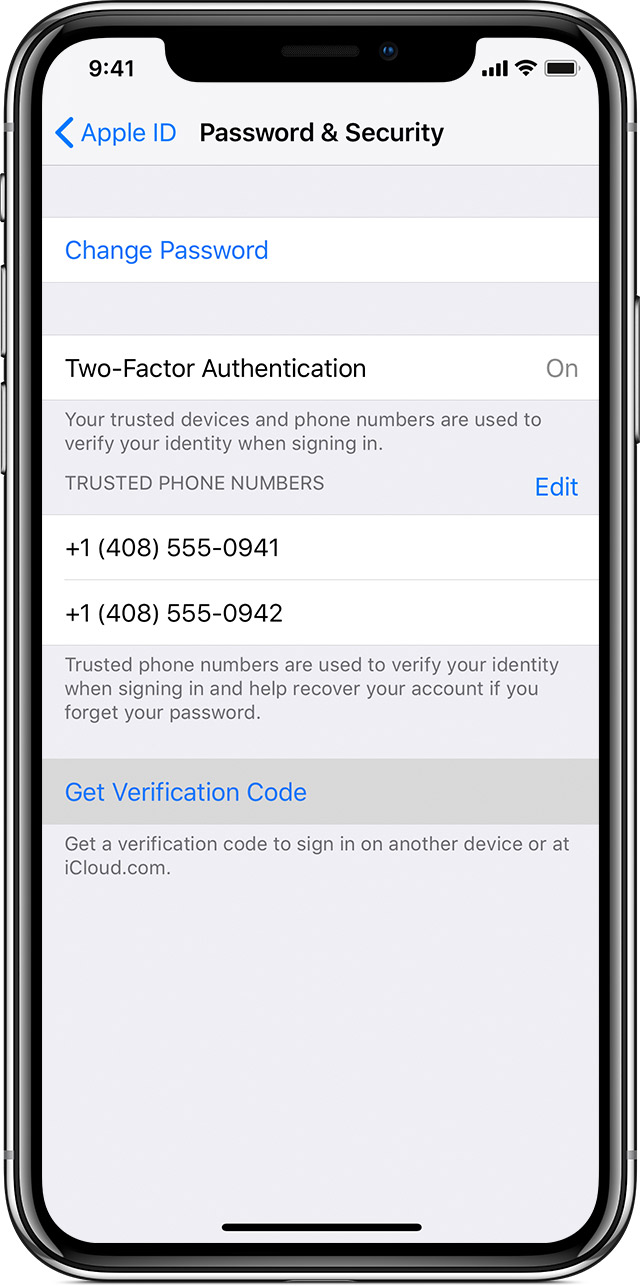Only enter codes that you requested
Only enter codes that you requested
Как войти в телеграм на свой аккаунт?
Неожиданно возникла проблема с заходом в телеграм, впервые за два года, что я им пользуюсь. Набираю свой номер, чтобы войти туда, мне в ответ пишут «Если вы используете приложение на других устройствах, код для входа был отправлен через Telegram» и просят ввести код
Но я не использую приложение на других устройствах, у меня их просто нет.
Ниже предлагают «отправить код по SMS», нажимаю на эту надпись, появляется фраза на английском
Please enter the code that was sent to you via Telegram or log in via QR code.
If you haven’t signed up for Telegram yet, please register from your phone or tablet first.
Пожалуйста, введите код, который был отправлен вам через Telegram, или авторизуйтесь с помощью QR-кода.
Если вы еще не зарегистрировались в Telegram, сначала зарегистрируйтесь со своего телефона или планшета.
И что же делать в такой ситуации?
Действительно, замкнутый круг какой-то. Видимо, ваш знакомый хакер, что-то вам напортачил, причем специально. Вы с ним после этого созванивались, объясняли, что не можете войти в свой аккаунт в телеграмм. Если он в этом шарит и вам не вредил, то сможет быстро справиться с вашей бедой. А возможно, он таким образом хотел с вас поиметь деньги за восстановление доступа на страничку в телеграмм.
Поэтому наш совет, созвониться с тем самым компьютерным хакером, который был у вас перед поломкой. Другой вариант купить новый смартфон и заново пройти регистрацию, видимо на прежний аккаунт был запущен вирус. Хотя есть и третий вариант, возможно на сайте какие-то технические неполадки, которые в скором времени устранят и вам остается набраться терпения и немного подождать. Нам, к примеру, тоже не удалось зайти в телеграмм на свой аккаунт.
Очень хотим вам помочь!
Вот сейчас для проверки вышел из аккаунта «Telegram», так такая же беда случилась. Я попробовал заново войти, но просит ввести код. А он не приходит на телефон. Тогда я подумал, что мой номер в спам попал, ввёл номер другого телефона. И вновь ничего не пришло, хотя и деньги на счету есть. Попробовал зарегистрироваться в веб-версии «Telegram», но и там ничего хорошего.
Войти можно будет через ноутбук, но только в том случае, если в смартфоне будет включен «Telegram» и открыта страничка. Тогда туда придёт код, который нужно переписать. Но так как у меня его нет, то и войти я не смогу. Пробую сейчас через компьютер, но толку никакого. Хорошо, что я там особо никогда не сидел. Мне там общаться не с кем, поэтому ничего не потерял.
Здесь кроятся две проблемы:
Да, через компьютер войти тоже не получается. А там ещё предлагают быстрый вход через QR-код. Но, естественно, в этом случае нужен смартфон.
How to Quick Login on Roblox
Signing in to a second device has never been easier.
Logging into a new device with your Roblox account has been made easier with the new Quick Login feature. Just make sure to have two devices on hand.
How to Quick Login on Roblox
To use Quick Login on Roblox, you will need two devices: your primary device and your secondary device. Your secondary device should be the new device you are attempting to login with for the first time. In other words, you should not already be logged into the secondary device.
Update Feb. 27: Quick Login doesn’t appear as an available option for us within the Roblox iOS app. Quick Login on mobile devices appears to only work on web browsers.
Follow these easy steps to use the Quick Login feature in no time.
Step One: Generate a One-Time Code (Secondary Device)
Step Two: Authenticate the One-Time Code (Primary Device)
Note: Only enter codes that you requested and never enter another user’s code!
If entered correctly, you will have successfully logged in to Roblox using the Quick-Login feature on your new device.
And that’s all there is to it! The new Quick Login feature is useful for playing on a new device. For example, if you primarily play on PC, maybe you want to start playing Roblox on a phone or tablet. Now you can login even easier without being forced to remember your password! Hopefully this serves as an easier alternative when logging into a new device.
Looking for free Roblox rewards in your favorite games? We have a ton of freebies in our Roblox Game Codes post! You can also get a bunch of free stuff via our Roblox Promo Codes page.
About the Author
10 Comments
How to Quick Login on Roblox
Cancel reply
This site is protected by reCAPTCHA and the Google Privacy Policy and Terms of Service apply.
It only says account info and not account settings!
i want to play roblox and no more verifications
This is very kind fun I guess so I
i am logged in on my ipad, but not my computer, and on mobile there is no button for quick login, how can i quick login through mobile?
Are you using Roblox on iPad in your web browser or in the app?
Oh, I see what you mean. Weird, it looks like Quick Login for mobile is only available in web browsers. Thanks for bringing that to my attention.
When will quick log in come to Xbox so that I can get my Xbox account on my phone?
I’m sorry but for some reason my quick login says sorry try again later I waited for a long time but nothing happened then I reset my phone, and it still did not work
Huh, that is weird. We haven’t come across that issue yet. We’ll look into it.
Pinfinder: Помогу быстро вспомнить забытый пароль ограничений в iPhone и iPad
Get a verification code and sign in with two-factor authentication — Apple Support
With two-factor authentication, you’ll need a verification code to sign in with your Apple ID on a new device or browser.
Whenever you sign in with your Apple ID on a new device or browser, you’ll confirm your identity with your password plus a six-digit verification code. There are a few ways you can get a verification code. You can use the code displayed on your trusted device, get a text or phone call, or generate a code from your trusted device.
If you use iOS 11.3 or later on your iPhone, you might not need to enter a verification code. In some cases, your trusted phone number can be automatically verified in the background on your iPhone. It’s one less thing to do, and your account is still protected with two-factor authentication.
Use the code displayed on your trusted device
If you have a trusted device running iOS 9 and later or OS X El Capitan and later, the verification code is displayed automatically on your trusted devices.
Get a text or phone call
If you don’t have a trusted device handy, you can have a verification code sent to your trusted phone number as a text message or phone call.
Get a code from Settings on your trusted device
If you can’t receive a verification code on your trusted devices automatically, you can get one from Settings, even if your device is offline.
From your iPhone, iPad, or iPod touch:
In iOS 10.3 or later:
In iOS 10.3 or later, if your device is offline:
In iOS 10.2 or earlier:
If you still can’t sign in
If you can’t sign in, reset your password, or receive verification codes, you can request account recovery to regain access to your account. Account recovery might take a few days or longer, depending on the specific account information you can provide to verify your identity.
If you enter your iCloud Security Code incorrectly too many times — Apple Support
Learn what to do if you forgot your iCloud Security Code for iCloud Keychain.
If you recently turned on two-factor authentication, you might need to enter an iCloud Security Code to sign in to iCloud. After you sign in, your device is trusted and you don’t need to enter an iCloud Security Code to use iCloud Keychain.
If you enter the wrong iCloud Security Code too many times when using iCloud Keychain, your iCloud Keychain is disabled on that device, and your keychain in iCloud is deleted. You might see one of these messages:
If you can access an approved device that uses your iCloud Keychain
You can create a new iCloud Security Code from another device that also uses your iCloud Keychain.
On an iPhone, iPad, or iPod touch:
On a Mac with OS X Yosemite or later:
On the device where iCloud Keychain was disabled, create a new iCloud Keychain that contains the username, passwords, and other keychain items from the device:
An approval notification appears on the device that you used to create the new iCloud Security Code. Approve to add the new iCloud Keychain to your device.
If you can’t access a device that uses your iCloud Keychain
Follow these steps to reset your iCloud Keychain.
On an iPhone, iPad, or iPod touch:
On a Mac with OS X Yosemite or later:
Which telephone numbers do Google use for Two factor verification codes?
I have several Google verification codes sent from an account called «Google» and also some other Google verification code received that were sent from four different phone numbers. Do Google use multiple different phone lines for sending out verification codes? How can I tell whether these codes are actually sent from Google?
3 Answers 3
How can I tell whether these codes are actually sent from Google?
You can’t.
I can now send you a code from any number/any name I want and you would probably believe it came from Google.
When you try to input the code I sent you to the 2FA it will not work verifying that I am indeed not Google.
EDIT: For anyone reading this in 2020 Googles stock Android sms app(Messages) will now verify who the message is from. If it doesn’t say that it is from Google I would suggest that you don’t use it and request a new code. Or don’t login to that account until things are figured out.
Do Google use multiple different phone lines for sending out verification codes
Google probably uses a 3rd party service for sending the SMS. Even if they didn’t, in order to scale they would need multiple lines since most carriers have SMS limits.
Google uses voip services. They have a «pool» of available phone numbers to send you messages from, thus you will have a difficult time finding out if the number is actually google. However, there are reverse phone number lookup services out there that may be of assistance to you; just google it.
For reference, usually google verification codes show up with «G-######» and only show up when you login to a google service from unrecognized location/machine/or if you have 2fa enabled. Hope this helps!
Mobile communication in GSM, UMTS and LTE is done according to 3GPP.
The TP-OA field in SMS-DELIVER TPDU in an incoming SMS typically contains the number of a sender, but can also contain an alpha-numerical field, because the MAP protocol (the one used for sending SMS messages among others) allow specifying either a phone number or an alpha-numeric value as the sender.
Normal phones will not allow switching from number to alpha-numerical; they will set the number as default.
But in case of a company name, like Google, Adobe, etc (that have SMS centers), TP-OA can be made alpha-numeric using the Type of Number Information Element as 7-bit default alphabet.
You can find the specs and details in 3GPP TS 24.011 and 23.040.
Therefore, in the case you stated, if the company decided not to use a number in the proper field, you will not be able, from your end, to determine what number actually sent that message that had an alpha-numeric field.
Amazon OTP Not Working? Here’s The Fix! (2022 Guide)
Social Followers
Also By James:
Amazon occasionally requires you to enter in a one-time password (OTP) in order to verify you’re the rightful account owner, and allow you to continue to log in.
This is most common if you’ve enabled two-factor authentication for your account, and you’re attempting to sign in to a new device.
And while this security feature is wonderful for making sure hackers aren’t able to get into your Amazon account, it can be a little bit annoying at times. Especially when the verification code doesn’t seem to be arriving, or doesn’t work correctly when you try to enter it in.
Fortunately, there are some solutions available that can fix this issue. In this article, we’ll go over why the Amazon OTP isn’t working, and what can be done to solve it.
Table of Contents
The Two Issues – And How They’re Handled Differently
This guide will cover two types of issues regarding the Amazon OTP.
First, we’ll cover what to do if the one-time password isn’t arriving at all – Amazon isn’t sending you a text message, email or phone call with the code.
Next, we’ll cover what to do if you are receiving the code, but it doesn’t seem to be working. Amazon either says it’s invalid, or rejects it completely.
Finally, we’ll discuss what to do in emergency situations, such as if you no longer have access to the phone or email associated with the account. This section will also cover what to do if no other options are working.
Let’s get into it!
What To Do If The Amazon OTP Is Not Arriving
If Amazon says that they’ve sent you the code and it doesn’t seem to be showing up anywhere, don’t worry. This is the most common type of error, and it almost always resolves itself.
1. Try A Different Verification Method
This option isn’t available to everyone, but if you have the ability to receive a OTP using another method, you should try this first.
Amazon may allow up to three different ways to receive one-time passwords. While many people opt to receive them by text message, you may also have the ability to choose to receive the code by email, or to receive an automated phone call with the code.
Often times, the OTP not arriving is due to a temporary hiccup with Amazon’s system. It could be overwhelmed, or just not working for whatever reason.
Therefore, trying out a different method may solve the problem.
Once you’re back in, you may consider using an authenticator app rather than relying on Amazon themselves to send you a code, as authenticator apps may be more reliable.
2. Try A Different Browser Or Device
If this doesn’t work, you should try signing in from a different internet browser, or even a different device entirely.
For example, if you are trying to log in on desktop, you could try signing in using the Amazon app on your phone or tablet.
In fact, if you’ve used these devices before there’s a chance you may not even need a OTP to sign in – you could complete your order on your phone instead. By the time you need to shop on Amazon again, the problems with the OTPs may already be solved.
If you don’t have another device to use however, you may also try another internet browser. For example, if you originally tried signing in using Google Chrome, try using Firefox instead.
3. Wait 10-15 Minutes
Amazon recommends waiting at least 60 seconds before requesting another code. However, I recommend waiting a little bit longer.
Amazon states that codes can take up to 10 minutes to arrive, in rare circumstances. If you request a new code straight away, there’s a chance it could be the FIRST code that actually comes through to you.
When you try to enter it in, it will no longer be valid, and Amazon will claim it’s incorrect (as they’re now looking for the new code you requested.)
This leaves you at risk of being locked out of your account for 30 minutes, which is what happens if you enter the code incorrectly too many times.
Therefore, by taking a break and waiting 10-15 minutes, you reduce the likelihood of this happening.
4. Ensure Your Phone Is Able To Receive The OTP
This one may seem a little silly, but it’s happened to all of us at one point or another!
Sometimes, not receiving the code simply comes down to user error. For example, accidentally putting your phone into airplane mode, or moving into an area where you don’t have proper data signal.
These type of things would prevent all texts from coming through, not just Amazon’s temporary passwords.
Therefore, make sure your phone is able to receive text messages or calls. If you’re unsure, ask someone in your household to call your phone to verify.
If none of these options work, don’t worry! We’ll cover a guaranteed solution towards the end of this article.
What To Do If The Provided OTP Isn’t Working
Next, let’s cover what to do if a OTP does arrive, but it’s being rejected by Amazon when you try to enter it.
1. Clear Your Browser’s Cache, Or Try A Different Browser / Device
Amazon recommends clearing your browser’s cache if the code doesn’t seem to be working.
Alternatively, you can try using a different browser entirely, or even a different device.
2. Try Submitting The Code Again
Amazon recommends that you try submitting the same code again, but in my experience this isn’t always a good idea.
Amazon only allows you to try a couple of times before locking you out of your account for 30 minutes. Personally, I have found it better to wait a few minutes, request a new code, and then try that one.
Of course, if you believe you may have just made a typo, then feel free to enter the same code (corrected this time, of course!)
3. If You’ve Requested Multiple Codes, Wait Before Trying Again
This is a common problem, that can be really frustrating to handle.
If you’ve requested multiple codes out of frustration, Amazon will only accept the most recent one that they’ve sent. The problem is, they don’t always arrive in the right order, especially if you request several of them right after another.
This means it’s possible you’d enter in an old code, which Amazon would reject.
Therefore, waiting a period of time (10-15 minutes) before requesting a new code can help ensure that the system doesn’t get the two codes mixed up, and you actually end up entering in the right one.
What To Do If Nothing Else Works
If you’ve tried all of the advice mentioned above and it still doesn’t end up working, your only option left is to contact Amazon support.
I had to do this myself when I no longer had access to the phone number that was tied to my Amazon account. The whole process only took about 10 minutes, and wasn’t as big of a deal as I thought it was going to be.
In the past, I was able to talk with someone on the phone, who verified information that was tied to my account, essentially to make sure that I was the true account owner. After they were done, I was able to log in again and update my information.
It seems however that this is no longer the case.
Per Amazon’s help documents (located here), you can verify account ownership by uploading a copy of your legal ID, which Amazon will then verify. The entire process takes 1 to 2 days, and if everything is approved you should be able to recover your account.
This is a little bit irritating, but it’s a necessary step to ensure nobody’s able to bypass Amazon’s security systems and compromise people’s accounts.
You can begin the account recovery process by clicking here.
If you share your Amazon account with a member of your household, you should try to verify it with the ID of the true account owner.
Conclusion
One-time passwords are the sort of thing that we just kind of expect to work all the time. Since they can already be kind of an annoyance to begin with, it is even more frustrating when they don’t even work properly.
Fortunately however, Amazon OTPs work the overwhelming majority of the time, and any hiccups or issues are usually temporary. Try out some of the fixes mentioned in this article, and hopefully you’ll be able to get back into your account quickly.
If there is truly an issue with Amazon’s system, it should be fixed quite quickly regardless, and you should be able to log back in soon.
If for whatever reason it doesn’t work, recovering your account using Amazon’s verification system is proven to work.
Thank you for reading and if you have any questions, feel free to ask them using the comment form below!
Источники информации:
- http://progameguides.com/roblox/how-to-quick-login-on-roblox/
- http://proctoline.ru/pinfinder-pomogu-bystro-vspomnit-zabytyj-parol-ogranichenij-v-iphone-i-ipad-2
- http://security.stackexchange.com/questions/173914/which-telephone-numbers-do-google-use-for-two-factor-verification-codes
- http://jamesmcallisteronline.com/amazon-otp-fix/