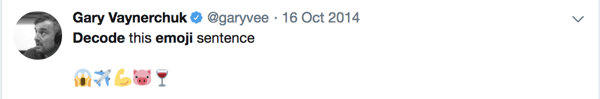Please send us an emoji that best describes your sticker
Please send us an emoji that best describes your sticker
Как создать стикер в Telegram?
И так для создания собственного набора стикеров нам понадобится фотография или картинка, графический редактор для обработки фото с функцией редактирования файлов с расширением *.png а так же специальный бот.
Бот для Телеграм @Stickers
Отдельно бы хотелось бы остановится на подробном описании самого бота, так как эта инструкция по сути и есть полное описание работы бота. Бот @Stickers служит для создания и хранения пользовательских наборов стикеров.
Давайте остановимся подробно на командах бота:
Создание стикера
Собственно теперь мы знаем с чего начать, тогда можно приступать. Создавать собственный набор с наклейками желательно на стационарном компьютере или при помощи веб-версии Телеграм, это просто будет удобнее. В процессе создания остановимся подробно на всех шагах еще раз:
Yay! A new stickers pack. How are we going to call it? Please choose a name for your pack.
Ура! Новый набор стикеров создан. Как мы будем его называть? Пожалуйста, выберите имя для вашего набора.
Alright! Now send me an emoji that corresponds to your first sticker.
You can list several emoji in one message, but I recommend using no more than two per sticker.
Хорошо! Теперь пришлите мне смайлик, который соответствует вашему первому стикеру.
Можно использовать несколько смайликов в одном сообщении, но я рекомендую использовать не более двух для одного стикера.
Thanks! Now send me the sticker. The image file should be in PNG format with a transparent layer and must fit into a 512×512 square (one of the sides must be 512px and the other 512px or less).
I recommend using Telegram for Web/Desktop when uploading stickers.
Спасибо! Теперь пришлите мне стикер. Файл изображения должен быть в формате PNG с прозрачным фоном и должен вписываться в квадрат 512×512 (одной из сторон должна быть не менее чем 512 пикселей, другая может быть и меньше.
Стикер должен использовать белую обводку и тень, так же, как в этом примере (исходник *.psd) https://telegram.org/img/StickerExample.psd.
Я рекомендую использовать Телеграмм для Web или компьютера при загрузке стикеров.
Congratulations. You now have 1 stickers in your pack. To add another sticker, send me the next emoji.
When you’re done, simply send the /publish command.
Поздравляю. Теперь у вас есть 1 стикер в наборе. Чтобы добавить еще одну наклейку, пришлите мне следующие смайлики.
Когда вы закончите, просто отправить /publish команду.
Please provide a short name for your stickerpack. I’ll use it to create a link that you can share with friends and followers.
For example, this set has the short name ‘Animals’: https://telegram.me/addstickers/Animals
Просьба придумать краткое имя для набора стикеров. Я буду использовать его, для создания ссылки, которой вы сможете поделиться с друзьями и подписчиками.
Например, у этого набора короткое имя ‘Animals’: https://telegram.me/addstickers/Animals
Kaboom! I’ve just published your sticker pack. Here’s your link: https://telegram.me/addstickers/memsg
You can share it with other Telegram users — they’ll be able to add your stickers to their sticker panel by following the link. Just make sure they’re using an up to date version of the app.
Бабах! Я только что опубликовал твой набор наклеек. Вот твоя ссылка: https://telegram.me/addstickers/memsg
Вы можете поделиться с другими пользователями Телеграм — они смогут добавить ваши стикеры на панель со своими стикерами, пройдя по ссылке. Просто убедитесь, что они, используют актуальную версию приложения.
Если вы захотите добавить в уже созданный набор еще одни стикер, воспользуйтесь командой /addsticker, но он появится не сразу в наборе, а спустя некоторое время (до часа).
Так же на нашем сайте вы найдете и других ботов для Телеграм, например для определения погоды на улице или для закачивания файлов с RuTracker. Так же на сайте есть весь список ботов для Телеграм.
How to make Telegram stickers and share your custom emojis with friends
Twitter LinkedIn icon The word «in».
LinkedIn Fliboard icon A stylized letter F.
Flipboard Facebook Icon The letter F.
Email Link icon An image of a chain link. It symobilizes a website link url.
Many messaging apps allow you to include stickers in conversations with your friends and family. Telegram, a popular secure messaging app, is unique in that it actually lets you upload and use your own stickers in conversations.
You can create sticker packs and show them off as much as you want. Here’s how to make stickers and use them in your Telegram conversations.
How to make Telegram stickers
Before you can create Telegram stickers, you’ll need image editing software that lets you create PNG files with transparent backgrounds. Adobe Photoshop is the most popular image editing software out there, but if you’re looking for something less expensive, you can poke around the internet for a free alternative — we used GIMP in this instance, and there are plenty of other options available as well.
There are a few rules you need to keep in mind when designing Telegram stickers:
The process of creating a transparent background for your sticker varies depending on the software you’re using, but in general, you’ll need to add an «alpha channel» to the background in order to create transparency. Once you’ve added an alpha channel, anything you erase or delete in that layer will become transparent, represented by a white and gray checkerboard pattern. With this, you can edit the image to your liking and save it as a PNG file once you’re done.
Just remember that once you’ve made and published a pack of stickers (as we show how to do below), the stickers are public for everyone on Telegram. So if there’s anything in your stickers that you’re not alright with strangers seeing, leave them out.
How to add and use your sticker pack in Telegram
After you’ve created your sticker pack, you’ll need to upload them to Telegram before you can start using them in a chat. To do this, you’ll have to contact the Telegram sticker bot.
1. Open the Telegram app and log in if prompted.
2. Tap on the search bar and type «stickers,» then tap on the Telegram sticker bot once it appears. This will create a new conversation with the sticker bot; tap «Start» to begin.
3. Type «/newpack» (without quotation marks) into the message bar and tap the blue arrow to send the message.
4. Type a name for your sticker pack in the message bar and tap the blue arrow.
5. Now it’s time to upload your first sticker. Tap on the paperclip icon in the message bar, then tap «File,» and then select the sticker you want to upload.
6. Use the emoji keyboard to type and send an emoji that applies to the sticker you just uploaded. This helps the sticker bot categorize the stickers.
7. Repeat steps five and six for each sticker you want to include in the sticker pack. Once you’ve finished adding stickers, type «/publish» (without quotation marks) into the message bar and tap the blue arrow.
8. Telegram will give you the option to upload an icon for your sticker pack. If you choose to do so, the icon must be 100 x 100 pixels. This isn’t required, though, so if you want to skip this step, just type «/skip» (without quotation marks) into the message bar and tap the blue arrow.
9. Type a short name for your sticker pack and tap the blue arrow. This will be included in the URL that Telegram creates so that you can share the sticker pack. If a short name has already been taken or isn’t usable, Telegram will ask you to choose a different one.
10. Telegram will send you a link for your sticker pack. Tap on the link, then tap «Add Stickers» to download the sticker pack. You can also share the link with your friends so that they can use your stickers as well.
11. Now that you’ve created and downloaded your sticker pack, you’ll be able to include them in messages like any other sticker. Start a conversation with a friend and give it a try.
How to create a sticker pack for telegram?
By using custom made stickers you can choose your way of communication and even make funny stickers with your friends. And it’s even really simple!
So today we are going to explain how to create your first sticker pack for Telegram using your mobile device or from your PC.
What you need to get started
Create your own Telegram stickers
To get started just follow these steps:
As you have seen, the process of creating a custom Sticker set for Telegram is really simple. Feel free to comment below if you have any questions or problems.
Once created your own Telegram sticker pack, share it with your friends and if you wish, send your sticker pack to us , so we can publish it on our website!
Features of the Sticker Bot
The bot has a few commands you can use:
/newpack create a new custom Telegram sticker pack
/newanimated create a custom animated sticker pack for Telegram
/addsticker add a new sticker to a previosly created
/delsticker remove a sticker from a created pack
/ordersticker reorder stickers in a pack
/stats get usage stats for a specific Telegram sticker you created
/top ee the top added stickers in your pack
/packstats get usage stats for a single Telegram sticker pack
/packtop see stats of your 5 most popular sticker packs
/cancel cancel previous command
The Ultimate Guide to Using Emojis for Marketing
Learn why you should use emojis in your marketing and how they can help connect with your audience and grow your brand
The Complete Collection of Content Creation Templates
150+ templates to easily create ebooks, blog posts, infographics, and more.
Emojis are fun, right? They can add a blip of color and a dash of personality to even the most boring email. They can spruce up a social media post. They can even convey certain messages and emotions better than words.
They’re a great tool to have in your pocket … literally.
(Ha. Or should I say 😂)
What if I told you that these little guys could make a big difference in your click-through rates, open rates, and general engagement levels — that they could breathe life into your brand? That kind of changes the game, huh?
That’s why we’ve compiled this guide. We’re going to cover why to use emojis, how to use them for business, and some popular combinations you can employ in your marketing. Let’s get started! Keep reading, or use the chapter links below to jump around.
What are Emojis?
A Brief History of Emojis
Why Use Emojis?
How to Use Emojis
Using Emojis for Business
Emoji Resources
What are Emojis?
Emojis are small icons and images created using Unicode Standard. They’re used in text messages, on websites, and as part of other digital communication. The word “emoji” comes from the Japanese e (絵, «picture») and moji (文字, «character»).
Emojis can take the form of well-known yellow smileys or common objects like weather, food, animals, and more, and they’re used on desktop and mobile devices.
But, emojis are not emoticons. What’s the difference there?
Emojis vs. emoticons
While emojis are animated digital images, emoticons are emotions and facial representations communicated through text. Unlike emojis, emoticons can be created using characters found on a keyboard.
A Brief History of Emojis
Emojis haven’t been around forever. They’ve barely been around twenty years … 😲
The first emoji was created in 1999 by a coder employed by NTT DoCoMo, a Japanese mobile service provider. He created the first 180 emojis, which were then used by multiple Japanese providers for text messaging and other communications.
In 2010, emojis were incorporated into and standardized by Unicode, allowing them to be used outside of Japan. Throughout the following six years, thousands of emojis were added to the “language”, including Zodiac signs, sports equipment, places of worship, and a variety of skin colors.
As of March 2020, there are over 3,300 emojis on the Unicode Standard list.
How to Add the Emoji Keyboard
Since you can’t create emojis using your typical text keyboard, you have to download a separate one. It’s actually quite easy. Here’s how.
On Your iPhone
Conveniently so, iPhones have the emoji keyboard built into the operating system. To add the keyboard:
To access the keyboard, open your Messages or Mail. Tap the 🌐 next to the microphone, which should change your keyboard. If you have any other keyboards added, you might have to tap the icon a couple times.
This process works for iPads, too.
On Your Android
If you have a newer Android phone, you’ll find your emojis built into your keyboard. But if you have an older model, you’ll need to download a third-party app like Kika, SwiftKey, or Textra.
From there, to apply the new emojis to your keyboard, you’d go to Settings > Language and Input > Virtual Keyboard > Manage Keyboards. Then, select the keyboard you’d like to download.
On Your Mac
To use emojis on your desktop, you can always Google them and then Copy + Paste them into your message. If you use them often, though, this process can get clunky.
Thankfully, there’s an easier way. If you’re typing on your Mac and want to insert an emoji, simply tap Control + Command + Spacebar to pop open the emoji keyboard. Tap the emoji you want to use, or drag and drop if it doesn’t insert automatically.
You can also turn on the emoji keyboard on your Mac by tapping the Apple icon in the top left corner. Then, open System Preferences > Keyboard and click Show Keyboard and Emoji Viewers in Menu Bar.
This places a shortcut in the menu bar, and with one tap, you can access all emojis and symbols.
How nifty is that? 👍🏼
On Your Windows Desktop
The emoji options for Windows are very similar to that for a Mac. For one, you can simple Copy + Paste.
On the other hand, the keyboard shortcut for Windows is Windows Key + Period or Windows Key + Semicolon. This shortcut brings up the built-in keyboard, from which you can tap the emoji you want to use.
Why use Emojis?
So, you know how to use emojis … but why should you bother? Isn’t it easier just to type out what you want to say? More importantly, aren’t emojis for teenagers and texters?
Here’s why you should use emojis.
Emojis boost engagement.
Repeat after me: Emojis = Engagement.
It might be a new mantra for you, but it’s true nonetheless. Emojis have been proven to boost engagement levels, click-through rates, and open rates.
Take a look at these 📈(. statistics):
Emojis help drive engagement on all variety of digital media: email, mobile, and social media.
Emojis convey what words can’t.
Have you ever received a text message that ended with a period? Now, imagine the same sentiment expressed with an exclamation point … or better yet, an emoji.
“I can’t wait.” vs “I can’t wait!” vs “I can’t wait 😁”
The feelings you experience from those three messages are a little different, right? The sentiment is the same, but the conveyed feelings vary.
While emojis can’t necessarily replace words (and we’ll talk about why later), they can definitely give them that little extra umph needed to excite, persuade, or intrigue. They enforce the meaning of your message. They’re the 🍒 on top.
Emojis give your brand personality.
Brands are more than the products they sell or the design of their logos. They’re akin to people, with personality and unique character — which helps consumers connect with and be loyal to them.
Using emojis in your marketing and communications gives your brand personality and identity. Whether you’re fun and youthful or risqué and witty, emojis can help humanize your brand’s identity.
Defining and using that personality in your marketing can also help you boost your brand awareness. Fun brands are known brands. 🎉
Your Guide to Emoji Definitions and Uses
We’ve talked about where emojis originated and why you should use them. Now, we’re going to discuss which ones you should use and how you should use them. Take notes 📝… you never know when some of these may come in handy.
Popular Emojis
Whether you’re using emojis at work or with friends, there are some that everyone knows. We cover a few below.
Laughing Face Emoji 😂
According to EmojiTracker, the 😂 emoji is the most commonly used emoji on Twitter. It’s also the most used emoji based on Apple’s data. It’s official name is “Face With Tears of Joy”, and it’s typically used in conjunction with humor or comedy posts.
Heart Emoji ❤️
Next on Apple and EmojiTracker’s lists: ❤️… aptly named the “Red Heart”. This emoji is used in a myriad of ways, most commonly to express affection and love, and it also comes in other shapes and colors. Red is the most popular, though.
Crying Face Emoji 😭
According to Apple, 😭 is the third most used emoji. It’s also the sixth on EmojiTracker. Officially named “Loudly Crying Face”, it’s one of those emojis that has a dual meaning. Sometimes, we see it used “appropriately” — in a sad or negative setting. Other times, though, it can be used ironically or in a “so happy I’m crying” way.
Heart Eyes Emoji 😍
This emoji is fourth on Apple’s and EmojiTracker’s lists. The “Smiling Face With Heart-shaped Eyes” emoji is commonly used when, well, you like what you see. Lots of people use it when responding to pictures they like or people they love.
Thumbs-Up Emoji 👍🏼
The “Thumbs Up Sign” emoji isn’t ranked on Apple or EmojiTracker, but we’re including it anyway. The 👍🏼 is a universal sign for “OK”, and it’s now being used on Facebook, LinkedIn, iMessage, and Slack as a way to confirm receipt or acknowledge a message.
Commonly Misused Emojis
Just because emojis are used often doesn’t mean they’re always used as they were intended or as their title describes. This is where using emojis to communicate might get a little confusing. We cover a few commonly misused emojis — and their proper usage — below.
Dizzy Emoji 💫
At first glance, the “Dizzy” emoji looks like a shooting star. But 💫 actually represents being dizzy or the phenomenon of “seeing stars”.
Hug Emoji 🤗
The “Happy Face With Hugging Hands” is typically mistaken for jazz hands or extreme joy. But if you look closer, 🤗 is actually trying to give you a hug!
Information Desk Emoji 💁
Look closely … the “Information Desk Woman” emoji looks a little sassy. That’s how people typically use 💁, but it’s actually supposed to represent someone holding out their hand asking how they can help.
Tired Emoji 😩
The “Tired” or “Weary” emoji is often used to represent whining or confusion. But it’s actually intended to be the face of someone who’s very tired or sleep-deprived … which, if you look closely, makes a lot of sense.
Bowing Emoji 🙇
The first impression of the “Person Bowing Deeply” emoji is that he’s napping or thinking hard about something. But 🙇 actually represents dogeza, the Japanese practice of kneeling and bowing to express an apology.
Emojis To Try in Your Marketing
There are literally thousands of emojis that you could use in your marketing and communications. But, according to our own research, there are some that might be more effective than others. Take a look and try them out for yourself.
Emojis to Boost Engagement
Emojis to Encourage Click-Through
Why have these emojis worked? We’re not sure, although these lists come from a study of 19,617,281 HubSpot-published posts across LinkedIn, Facebook, Twitter, Google Plus, and Instagram … so it seems they’re quite effective.
Using Emojis for Business
We’ve established that emojis are valuable 🛠tools to keep in your marketing tool belt. They boost engagement, humanize your brand, and extend your communication beyond words. But how can you employ these visual messages? Let’s talk strategy.
Emojis in Social Media
It’s easy to toss an emoji or two into a tweet or Instagram comment, and you should. But how can you use emojis to intentionally drive engagement, click-throughs, and conversions? The answer is simple: Encourage your audience to use them, too.
Here are a few ways to add emojis to your social media strategy and encourage your followers to partake:
It’s easy enough to include emojis in your social media posts, but telling your followers to use them too can help boost your overall audience engagement. Emojis are easy to use and require little to no work on behalf of your audience.
For example, instead of having to type out their weekend plans, they’d just have to drop in a ⛳️or 🏕or 🛌 emoji … and you’d still get an engagement.
Emojis in Advertising
Advertising is just as public-facing as social media, but it’s more formal and much more expensive. For that reason, businesses have been slower to adopt emojis into their advertising efforts.
But most of today’s consumers, especially millennials, have had enough of the in-your-face, impersonal advertising. They respond better to subtle, personal and emotional messages. Businesses have learned that emojis — despite their size and lack of words — can actually communicate a lot.
How can you employ emojis in your next advertising campaign? Here are some top tips.
1. Make them relevant, and don’t force it. If an emoji (or emojis in general) doesn’t fit with your campaign or brand, don’t use it. Does your audience use them? (Use social intelligence tools to see what your audience is using online.) Have you used them in other communications, such as social media or on your blog? They’ll be easier to immerse in your advertising if they’re a natural fit for your brand.

2. Use them clearly, and don’t leave room for misinterpretation. Emojis are sometimes used outside of their intended purpose, as we’ve seen in this article. That’s OK, but make sure you know the purpose of the emoji you’re using. Ask co-workers if they understand your message. Consider organizing a focus group, or run the advertisement past a sample audience. Be absolutely sure your message communicates exactly what you want it to.
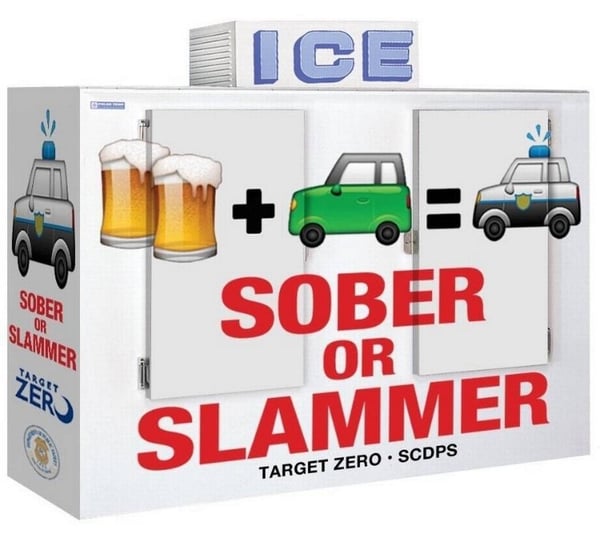
3. Get creative! If your emojis fit with your brand, are used by your audience, and can’t be misinterpreted, have fun with them. Better yet — consider having your own emoji designed, too.
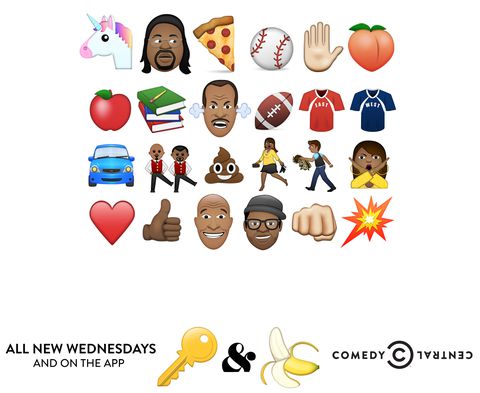
Emojis in Emails
Email marketing, despite its one-to-many communication ratio, should still be personalized to its recipient. Because of this, emojis should be used sparingly and only when you know your audience will receive and respond to them positively.
For example, try not to use emojis for first-time or one-time customers, such as “Welcome!” or “You Left Something in Your Cart!” emails. These consumers might not be familiar with your brand and might be put off by random emoji use.
Emojis in email subject lines have been proven to work about 60% of the time … and by “work”, we mean they boost open rates by about 25%. But when they don’t work, they actually hurt open rates — by the same 60%. So, use emojis sparingly in subject lines, and choose emojis that are relevant to your brand or message.
As we’ve said before, don’t use emojis in your emails if they’re not also on your social media and other digital marketing efforts. Emojis are more natural in email communication if your audience has also seen them elsewhere.
In terms of one-on-one email communications, save emojis for personal, known interactions. If you’ve never met your recipient in person, don’t include an emoji. Don’t use emojis to replace real or authentic messages or emotions. In this case, professionalism always trumps personality.
Emojis in Service
Service is a critical component of the flywheel. It keeps customers happy, encourages them to stick around, and inspires them to talk about your business. Another thing about service? Service is all about connecting with the customer, sharing their burden, and solving their problem.
Emojis can help you do this. Since emojis amplify emotion and feelings, they can help convey authentic service to your customers — if used correctly. For customer service interactions, it’s helpful to include an accurate emoji (i.e. 😄 for “Hello!” or 😲 for “Oh no!”), but don’t rely on the emoji alone. Use it alongside other company-approved messages.
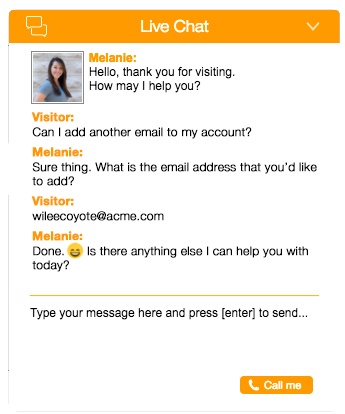
Emojis can help create personal connections to customers and accurately express what you’re thinking and feeling — and how you’d like your customers to feel, too.
Emoji Resources
There are a ton of resources available to learn more about emojis and explore which ones you can use in your marketing. Check out a few of our favorites below.
The Emojipedia
The Emojipedia is the ultimate encyclopedia of emojis. It includes every possible emoji, it’s shortcodes and brief history, and how it looks on various operating systems. It also ranks the current most popular emojis and provides emoji news.
Emojisaurus
Emojisaurus turns phrases and sentences into “emojigrams”. For example, “Barbership quartet” is 💈💈💈💈, and “Strong thoughts” is 💪💭. If you want to post an emoji sentence for your followers to decode, this is a helpful tool.
Get Emoji
Get Emoji is similar to The Emojipedia in that you can find emojis to Copy + Paste. All emojis on Get Emoji work on iOS, Android, Mac and Windows and can be copied onto any social network or website. If you don’t feel like using the emoji keyboard on your device, this is a great tool to bookmark.
Over to You
Emojis are a simple and easy way to add personality to your marketing, advertising, and official communications. From any device, you can add a pop of color or dash of sass to a tweet, Facebook post, email, or customer service live chat response.
If you’ve been looking for ways to incorporate more emotion or humanize your brand, emojis are the way to go. 🙌🏼
Originally published Oct 24, 2018 8:00:00 AM, updated October 29 2021
How to create telegram stickers with own images | TELEGRAM STICKER MAKER | YAABITECH
Показать панель управления
Комментарии • 27
How would u make a 240 x 240 sticker in telegram or this can’t be done in telegram sice 512 x 512 is the norm?
Thank you so much, now my stickers work XD
I still dont know why my stickers have a black background if its a pgf (Photo with clean/without background)
Bro i dont have photo shop can you share a link that how did you edited the pic in the photo shop. Can you show it in MS PAINT. It will be very helpfull
Sure bro. I’ll post in the next video. Thank you for your feedback and suggestions.
hey why my sticker download too but they said Please send us an emoji that best describes your sticker.?
The sticker should use white stroke and shadow
Yes, white stroke and shadow is recommended, but many stickers in telegram are having any stroke color and with or without shadows.
How does one export existing stickers from tg to edit them?
Just open telegram in desktop application and save the stickers. The stickers may be saved as Webp format. Then you can edit and upload it by using any photo editor or simply by MS paint.
Hi I make sticks on telegram and I deleted my account, but my old stickers are still on the telegram how to get my sticker again?
Please help me thanks 🙏
You still didn’t show how to create a sticker.
We want to know how we make it
Can u help me to create
how to delete this sticker if we sent already
Worrior King zZ
use this code /delsticker


.png)