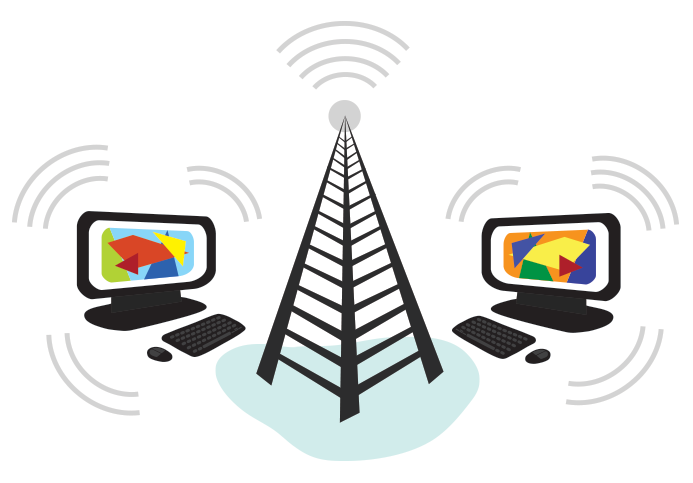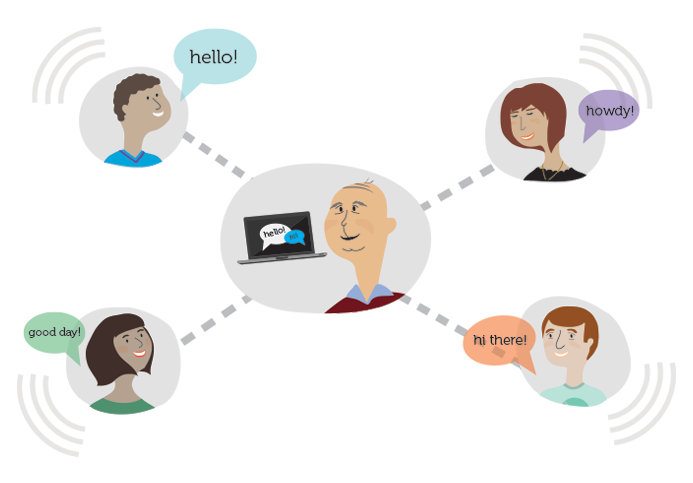What is internet used for ответы на вопросы
What is internet used for ответы на вопросы
помогите ответить на пару вопросов по английскому
текст по которому нужно ответить, вопросы ниже
Internet and Modern Life
The Internet has already entered our ordinary life. Everybody knows that the Internet is a global computer network, which embraces hundred of millions of users all over the world and helps us to communicate with each other.
The history of Internet began in the United States in 1969. It was a military experiment, designed to help to survive during a nuclear war, when everything around might be polluted by radiation and it would be dangerous to get out for any living being to get some information to anywhere. Information sent over the Internet takes the shortest and safest path available from one computer to another. Because of this, any two computers on the net will be able to stay in touch with each other as long as there is a single route between them. This technology was called packet switching.
Invention of modems, special devices allowing your computer to send the information through the telephone line, has opened doors to the Internet for millions of people.
Most of the Internet host computers are in the United States of America. It is clear that the accurate number of users can be counted fairly approximately, nobody knows exactly how many people use the Internet today, because there are hundred of millions of users and their number is growing.
Nowadays the most popular Internet service is e-mail. Most of the people use the network only for sending and receiving e-mail messages. They can do it either they are at home or in the internet clubs or at work. Other popular services are available on the Internet too. It is reading news, available on some dedicated news servers, telnet, FTP servers, etc.
In many countries, the Internet could provide businessmen with a reliable, alternative to the expensive and unreliable telecommunications systems its own system of communications. Commercial users can communicate cheaply over the Internet with the rest of the world. When they send e-mail messages, they only have to pay for phone calls to their local service providers, not for international calls around the world, when you pay a good deal of money.
But saving money is only the first step and not the last one. There is a commercial use of this network and it is drastically increasing. Now you can work through the internet, gambling and playing through the net.
However, there are some problems. The most important problem is security. When you send an e-mail, your message can travel through many different networks and computers. The data is constantly being directed towards its destination by special computers called routers. Because of this, it is possible to get into any of the computers along the route, intercept and even change the data being sent over the Internet. But there are many encoding programs available. Notwith-standing, these programs are not perfect and can easily be cracked.
Another big and serious problem of the net is control. Yes, there is no effective control in the^Internet, because a huge amount of information circulating through the net. It is like a tremendous library and market together. In the future, the situation might change, but now we have what we have. It could be expressed in two words— an anarchist’s dream.
Questions:
1. What is the Internet?
2. When and where did the history of Internet begin?
3. Why was the Internet designed?
4. What is modem?
5. Where are most of the Internet host computers?
6. What is the accurate number of internet users?
7. What is the most popular Internet service today?
8. What are other popular services available on the Internet?
9. What is the most important problem of the Internet?
10. Why is there no effective control in the Internet today?
11. Is there a commercial use of the network today?
1) What is Internet used for?2) Why
1) What is Internet used for?
2) Why so many activities such as e-mail and business transactions are possible through the Internet?
3) What is World Wide Web?
4) What is Web browser?
5) What does a user need to have an access to the WWW?
6) What are hyperlinks?
7) What resources are available on the WWW?
8) What are the basic recreational applications of WWW?
Exercise 9.8. Which of the listed below statements are true/false. Specify your answer using the text.
1) There are still not so many users of the Internet.
2) There is information on all sorts of topics on the Internet, including education and weather forecasts.
3) People can communicate through e-mail and chat programs only.
4) Internet is tens of thousands of networks which exchange the information in the same basic way.
5) You can access information available on the World Wide Web through the Web browser.
6) You need a computer (hardware) and a special program (software) to be a WWW user.
7) You move from site to site by clicking on a portion of text only.
8) Every time the user wants to move somewhere on the ‘eh he/she needs to step by step enter links and addresses.
9) Films and pictures are not available on the Internet.
10) Radio and TV-broadcasting is a future of Internet. They’re not available yet.
1) Что такое Интернет используется?
3) Что такое World Wide Web?
5) Что необходимо пользователю чтобы иметь доступ к WWW?
6) Какие гиперссылок?
7) Какие ресурсы доступны на WWW?
8) Каковы основные развлекательные приложения WWW?
1) Есть до сих пор не так много пользователей интернета.
2) Существует информация о всех видах темы в Интернете, в том числе в области образования и прогнозы погоды.
3) Люди могут общаться через электронную почту и чат программы только.
7) Вы переезжаете с места на место, нажав на части текста только.
9) Фильмы и картинки не доступны в Интернете.
10) Радио и ТВ-вещание является будущее Интернета. Они пока не доступны.
What is the Internet?
Internet Basics: What is the Internet?
Lesson 1: What is the Internet?
Introduction
The Internet is an increasingly important part of everyday life for people around the world. But if you’ve never used the Internet before, all of this new information might feel a bit confusing at first.
Throughout this tutorial, we’ll try to answer some basic questions you may have about the Internet and how it’s used. When you’re done, you’ll have a good understanding of how the Internet works, how to connect to the Internet, and how to browse the Web.
What is the Internet?
The Internet is a global network of billions of computers and other electronic devices. With the Internet, it’s possible to access almost any information, communicate with anyone else in the world, and do much more.
You can do all of this by connecting a computer to the Internet, which is also called going online. When someone says a computer is online, it’s just another way of saying it’s connected to the Internet.
What is the Web?
The World Wide Web—usually called the Web for short—is a collection of different websites you can access through the Internet. A website is made up of related text, images, and other resources. Websites can resemble other forms of media—like newspaper articles or television programs—or they can be interactive in a way that’s unique to computers.
The purpose of a website can be almost anything: a news platform, an advertisement, an online library, a forum for sharing images, or an educational site like us!
Once you are connected to the Internet, you can access and view websites using a type of application called a web browser. Just keep in mind that the web browser itself is not the Internet; it only displays websites that are stored on the Internet.
How does the Internet work?
At this point you may be wondering, how does the Internet work? The exact answer is pretty complicated and would take a while to explain. Instead, let’s look at some of the most important things you should know.
It’s important to realize that the Internet is a global network of physical cables, which can include copper telephone wires, TV cables, and fiber optic cables. Even wireless connections like Wi-Fi and 3G/4G rely on these physical cables to access the Internet.
When you visit a website, your computer sends a request over these wires to a server. A server is where websites are stored, and it works a lot like your computer’s hard drive. Once the request arrives, the server retrieves the website and sends the correct data back to your computer. What’s amazing is that this all happens in just a few seconds!
Watch the video below from Tata Communications to learn more about how the Internet functions.
Other things you can do on the Internet
One of the best features of the Internet is the ability to communicate almost instantly with anyone in the world. Email is one of the oldest and most universal ways to communicate and share information on the Internet, and billions of people use it. Social media allows people to connect in a variety of ways and build communities online.
There are many other things you can do on the Internet. There are thousands of ways to keep up with news or shop for anything online. You can pay your bills, manage your bank accounts, meet new people, watch TV, or learn new skills. You can learn or do almost anything online.
How does the Internet work?
By: Jonathan Strickland | Updated: Apr 13, 2021
Even though the Internet is still a young technology, it’s hard to imagine life without it now. Every year, engineers create more devices to integrate with the Internet. This network of networks crisscrosses the globe and even extends into space. But what makes it work?
To understand the Internet, it helps to look at it as a system with two main components. The first of those components is hardware. That includes everything from the cables that carry terabits of information every second to the computer sitting in front of you.
All of this hardware wouldn’t create a network without the second component of the Internet: the protocols. Protocols are sets of rules that machines follow to complete tasks. Without a common set of protocols that all machines connected to the Internet must follow, communication between devices couldn’t happen. The various machines would be unable to understand one another or even send information in a meaningful way. The protocols provide both the method and a common language for machines to use to transmit data.
We’ll take a closer look at protocols and how information travels across the Internet on the next page.
A Matter of Protocols
What do these protocols do? At their most basic level, these protocols establish the rules for how information passes through the Internet. Without these rules, you would need direct connections to other computers to access the information they hold. You’d also need both your computer and the target computer to understand a common language.
You’ve probably heard of IP addresses. These addresses follow the Internet protocol. Each device connected to the Internet has an IP address. This is how one machine can find another through the massive network.
The version of IP most of us use today is IPv4, which is based on a 32-bit address system. There’s one big problem with this system: We’re running out of addresses. That’s why the Internet Engineering Task Force (IETF) decided back in 1991 that it was necessary to develop a new version of IP to create enough addresses to meet demand. The result was IPv6, a 128-bit address system. That’s enough addresses to accommodate the rising demand for Internet access for the foreseeable future [source: Opus One].
When you want to send a message or retrieve information from another computer, the TCP/IP protocols are what make the transmission possible. Your request goes out over the network, hitting domain name servers (DNS) along the way to find the target server. The DNS points the request in the right direction. Once the target server receives the request, it can send a response back to your computer. The data might travel a completely different path to get back to you. This flexible approach to data transfer is part of what makes the Internet such a powerful tool.
Let’s take a closer look at how information travels across the Internet.
Packet, Packet, Who’s Got the Packet?
In order to retrieve this article, your computer had to connect with the Web server containing the article’s file. We’ll use that as an example of how data travels across the Internet.
First, you open your Web browser and connect to our Web site. When you do this, your computer sends an electronic request over your Internet connection to your Internet service provider (ISP). The ISP routes the request to a server further up the chain on the Internet. Eventually, the request will hit a domain name server (DNS).
This server will look for a match for the domain name you’ve typed in (such as www.howstuffworks.com). If it finds a match, it will direct your request to the proper server’s IP address. If it doesn’t find a match, it will send the request further up the chain to a server that has more information.
When the packets get to you, your device arranges them according to the rules of the protocols. It’s kind of like putting together a jigsaw puzzle. The end result is that you see this article.
1) What is Internet used for?2) Why
1) What is Internet used for?
2) Why so many activities such as e-mail and business transactions are possible through the Internet?
3) What is World Wide Web?
4) What is Web browser?
5) What does a user need to have an access to the WWW?
6) What are hyperlinks?
7) What resources are available on the WWW?
8) What are the basic recreational applications of WWW?
Exercise 9.8. Which of the listed below statements are true/false. Specify your answer using the text.
1) There are still not so many users of the Internet.
2) There is information on all sorts of topics on the Internet, including education and weather forecasts.
3) People can communicate through e-mail and chat programs only.
4) Internet is tens of thousands of networks which exchange the information in the same basic way.
5) You can access information available on the World Wide Web through the Web browser.
6) You need a computer (hardware) and a special program (software) to be a WWW user.
7) You move from site to site by clicking on a portion of text only.
8) Every time the user wants to move somewhere on the ‘eh he/she needs to step by step enter links and addresses.
9) Films and pictures are not available on the Internet.
10) Radio and TV-broadcasting is a future of Internet. They’re not available yet.
1) Что такое Интернет используется?
3) Что такое World Wide Web?
5) Что необходимо пользователю чтобы иметь доступ к WWW?
6) Какие гиперссылок?
7) Какие ресурсы доступны на WWW?
8) Каковы основные развлекательные приложения WWW?
1) Есть до сих пор не так много пользователей интернета.
2) Существует информация о всех видах темы в Интернете, в том числе в области образования и прогнозы погоды.
3) Люди могут общаться через электронную почту и чат программы только.
7) Вы переезжаете с места на место, нажав на части текста только.
9) Фильмы и картинки не доступны в Интернете.
10) Радио и ТВ-вещание является будущее Интернета. Они пока не доступны.