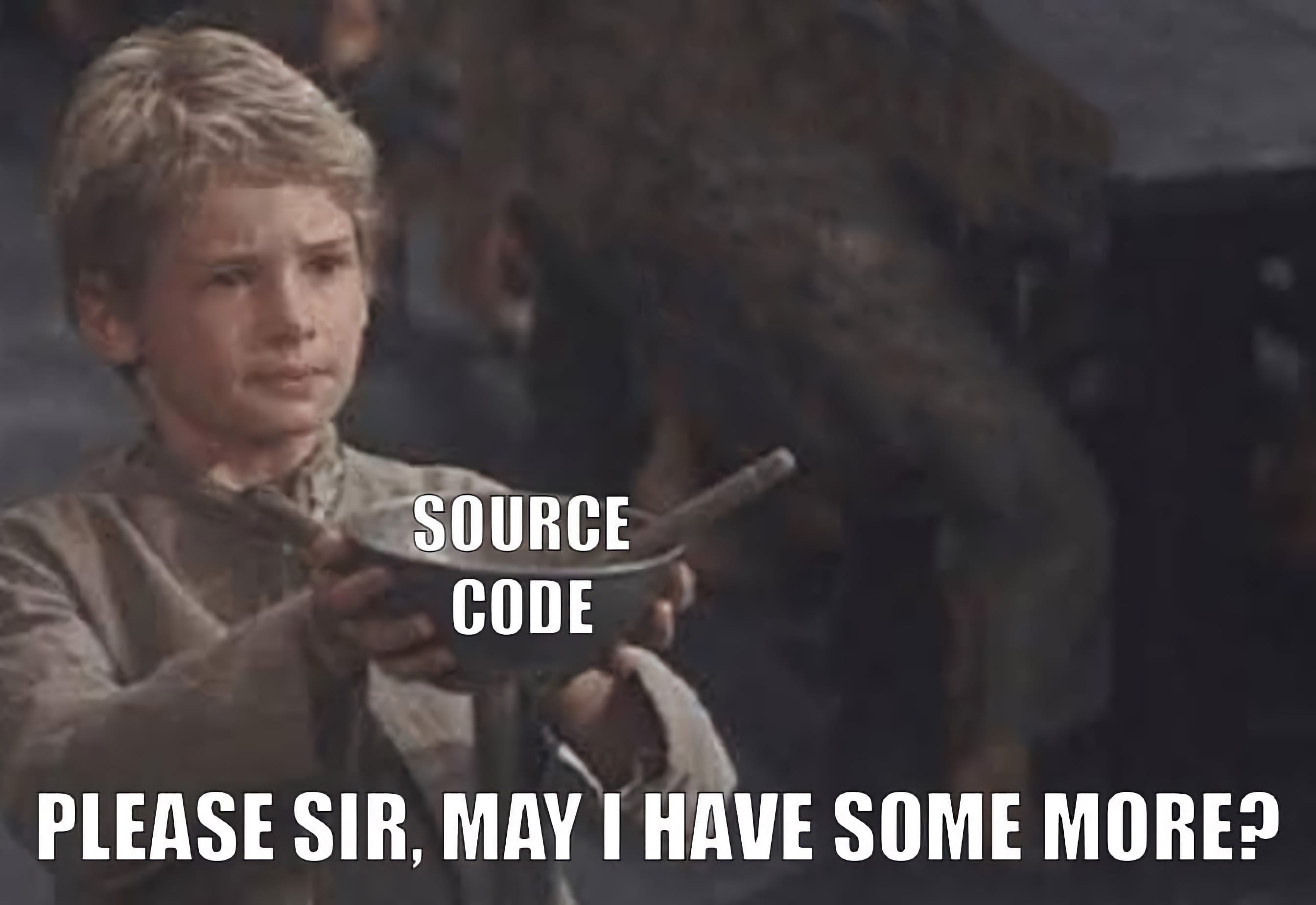What is source code
What is source code
source code
Source code is the fundamental component of a computer program that is created by a programmer. It can be read and easily understood by a human being. When a programmer types a sequence of C programming language statements into Windows Notepad, for example, and saves the sequence as a text file, the text file is said to contain the source code.
Source code and object code are sometimes referred to as the «before» and «after» versions of a compiled computer program. For script (noncompiled or interpreted) program languages, such as JavaScript, the terms source code and object code do not apply, since there is only one form of the code.
Programmers can use a text editor, a visual programming tool or an integrated development environment (IDE) such as software development kit (SDK) to create source code. In large program development environments, there are often management systems that help programmers separate and keep track of different states and levels of source code files.
Source code can be proprietary or open, and licensing agreements often reflect this distinction.
When a user installs a software suite like Microsoft Office, for example, the source code is proprietary, and Microsoft only gives the customer access to the software’s compiled executables and the associated library files that various executable files require to call program functions.
By comparison, when a user installs Apache OpenOffice, its open source software code can be downloaded and modified.
Typically, proprietary software vendors like Microsoft don’t share source code with customers for two reasons: to protect intellectual property and to prevent the customer from making changes to source code in a way that might break the program or make it more vulnerable to attack. Proprietary software licenses often prohibit any attempt to discover or modify the source code.
Open source software (OSS), on the other hand, is purposely designed with the idea that source code should be made available because the collaborative effort of many developers working to enhance the software can, presumably, help make it more robust and secure. Users can freely take open source code under public licenses, such as the GNU General Public License.
Beyond providing the foundation for software creation, source code has other important purposes, as well. For example, skilled users who have access to source code can more easily customize software installations, if needed.
Access to source code also allows programmers to contribute to their community, either through sharing code for learning purposes or by recycling portions of it for other applications.
Many different programs exist to create source code. Here is an example of the source code for a Hello World program in C language:
/* Hello World program */
main()
<
printf(«Hello World»);
After programmers compile source code, the file that contains the resulting output is referred to as object code.
Object code consists mainly of the numbers one and zero and cannot be easily read or understood by humans. Object code can then be «linked» to create an executable file that runs to perform the specific program functions.
Source code management systems can help programmers better collaborate on source code development; for example, preventing one coder from inadvertently overwriting the work of another.
One of the earliest examples of source code as we recognize it today was written by Tom Kilburn, an early pioneer in computer science. Kilburn created the first successful digital program held electronically in a computer’s memory in 1948 (the software solved a mathematical equation).
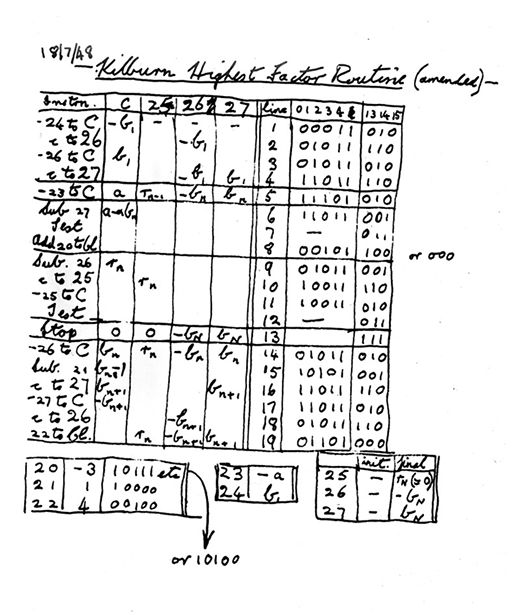
In the 1950s and ’60s, source code was often provided for free with software by the companies that created the programs. As growing computer companies expanded software’s use, source code became more prolific and sought after. Computing magazines prior to the internet age would often print source code in their pages, with readers needing to retype the code character for character for their own use. Later, floppy disks decreased the price for electronically sharing source code, and then the internet further deleted these obstacles.
Related Terms
compiler
build
runtime
3 simple Java Hello World examples
Microsoft’s Azure Advisor service offers recommendations based on five categories. Learn these categories and the roles they play.
Definition of Source Code
Source code is the human-readable stage of computer programming
Source code is the list of human-readable instructions that a programmer writes—often in a word processing program—when he is developing a program. The source code is run through a compiler to turn it into machine code, also called object code, that a computer can understand and execute. Object code consists primarily of 1s and 0s, so it isn’t human-readable.
Source Code Example
Source code and object code are the before and after states of a computer program that is compiled. Programming languages that compile their code include C, C++, Delphi, Swift, Fortran, Haskell, Pascal and many others. Here is an example of C language source code:
You don’t have to be a computer programmer to tell that this code has something to do with printing «Hello World.» Of course, most source code is much more complex than this example. It is not unusual for software programs to have millions of lines of code. Windows 10 operating system is reported to have about 50 million lines of code.
Source Code Licensing
Source code can be either proprietary or open. Many companies closely guard their source code. Users can use the compiled code, but they cannot see or modify it. Microsoft Office is an example of proprietary source code. Other companies post their code on the internet where it is free to anyone to download. Apache OpenOffice is an example of open source software code.
Interpreted Program Languages Code
Some programming languages such as JavaScript are not compiled into machine code but are interpreted instead. In these cases, the distinction between source code and object code does not apply because there is only one code. That single code is the source code, and it can be read and copied. In some cases, developers of this code may intentionally encrypt it to prevent viewing. Programming languages that are interpreted include Python, Java, Ruby, Perl, PHP, Postscript, VBScript and many others.
Source code: What exactly is it?
If you’re neither a programmer nor a web designer, you probably don’t think much about what’s behind the programs and internet pages that you use every day. They are based in part on very complicated and long instructions to your computer. This command text is called source code. On the basis of a particular programming language, programmers lay out all of the rules for a computer-executable application. If the author writes an unnoticed error into their work that violates the specifications of the programming language, then the program either won’t function properly, will do nothing, or will crash.
Source code is a human-readable text written in a specific programming language. The goal of the source code is to set exact rules and specifications for the computer that can be translated into the machine’s language. As a result, source codes are the foundation of programs and websites.
What is source code?
In context, “human-readable” is understood as the counterpart to the term “machine-readable”. While computers only work with number values, humans communicate with words. So, just like a foreign language, one must learn at least one of the various programming languages before being able to program, etc.
Different programming languages
There are hundreds of different programming languages. It’s impossible to say for certain which are better or worse, as it depends on the context of the project and the application for which the source code is used. Some of the most popular programming languages are:
For the computer to understand these languages, however, they need to first be translated into machine code.
Compiler & Interpreter
For the computer to be able to further process the source code written by the programmer, there needs to be a translation between the two – this occurs in the form of an additional program. This assistance application can be in either the form of a compiler or an interpreter:
Markup languages
The foundation of a website is also referred to as a source code. However, this is not a case of a programming language but rather the markup language HTML. A markup language determines how content is structured. For example, using HTML allows you to define headlines, paragraphs, or highlights. An HTML document isn’t a program in and of itself but may contain one, for example in the form of JavaScript Code. A similar principle applies for other markup languages, such as XML.
Structure of a source text
Depending on the programming language in question, you’re limited to certain conventions when writing a program. Very few programming languages appear out of nowhere, though, and most of them build on one another. For this reason, certain elements come into use in various different program codes:
Create source code
Text editor
In addition to the standard programs of the operating system, there are also advanced text editors that simplify source code work through various functions:
The text editor Notepad++ supports developers with functions like autocomplete and syntax highlighting
Integrated development environment (IDE)
Enormous projects can be realized more easily with special programs. Integrated development environments combine multiple tools that developers need for their work (hence, “integrated”), speeding up the workflow. Other advantages of such IDEs are the tools that communicate with one another seamlessly and make synchronous changes. These tools usually include:
Well-known examples of the integrated development environment are the open source Eclipse or the Microsoft product Visual Studio.
Website source code
Even the basic structure of a website is usually referred to as a source code, even though it’s a document and not a program. Websites are written in the HTML markup language. In general, though, it’s not uncommon for websites to also contain elements that are written in a programming language such as JavaScript. What both languages have in common is that they can be written in a simple text editor.
Even if you’re not a web designer, it could be worthwhile examining the source code of a page on the internet, for example, to detect faulty elements. All popular browsers give you various possibilities for viewing the source code of a website. Even if they all have different names, you can find the same functions in Mozilla Firefox, Internet Explorer (or Microsoft Edge), and Google Chrome.
The second option is more interesting and offers more functions: the analysis tool can be found in the context menu under “Inspect” (Chrome) or “Inspect element” (Internet Explorer & Firefox). This opens an area within the window. Here, you can display the source code (in addition to other functions). The difference between this and the first option is that within this developer tool, you can directly select the corresponding elements on the website by moving the mouse pointer over the source code. This means that the tool is showing you which part is affected by a line of code. This is utilized by web design professionals to check the presentation of their websites, for example.
With the browser’s developer tools, you can precisely inspect the source code of a website
The inspect function can be opened in various different ways. Aside from the context menu, you can also open it by right-clicking the mouse, or by pressing F12 in the most popular browsers.
Copyrights for source codes
A lot of work and creative energy goes into a source code. This is why the source code of a program is also copyright protected. Just like with other intellectual property rights, it’s not permitted to distribute the code of a third party without permission. This applies especially to proprietary software.
It is a different story for open source programs. In the software development world, there’s already a very active open source scene that is much more liberal with its code. The underlying impetus of the open culture among developers is to collectively work on projects, thereby developing and improving software in the long term. On GitHub, SourceForge, or other comparable platforms, developers make their source code widely available to other programmers. However, developers of open source programs usually have to adhere to certain conditions, such as naming the author and license, if they want to use the code.
Introduction to HTML5
HTML5 is the new core language of the internet. But many web developers have opted out of this version and instead still use older markup languages like HTML 4.01 or XHTML. These often require plugins, reducing the site’s compatibility and security. HTML5, on the other hand, supports the direct integration of multimedia elements as well as JavaScript-based programming interfaces.
GitHub alternatives – the 5 best applications at a glance
When managing repositories, most users rely on the trustworthy online service GitHub. However, there are also various alternatives that may be more suited to your needs, depending on what you’re looking for. In our overview, you will learn about five current alternatives to GitHub that can be useful for managing your project.
What is a hyperlink?
Hyperlinks, links from one website to another, are one of the basic elements of the world wide web – the world’s most popular and widely used hypertext system. Hyperlinks are primarily used to navigate the net. But search engine providers use a network of cross-referencing links to determine who links to whom. Hyperlinks are interpreted as recommendations. If a trustworthy website links to another.
Shadow DOM: A DOM subtree for encapsulated code blocks
HTML, CSS, and JavaScript are the basic tools of modern web development. But these standard web languages begin to reveal their weaknesses when you want to customize and reuse individual blocks of code. That’s where shadow DOM technology, part of the Web Components suite, comes in: It allows you to create encapsulated blocks of code that have their own scope and are unaffected by document-wide.
What is source code? How it works and why you should own yours.
24 October 2019 • 5 minutes
Written by Leo Mylonas
Source code is a set of instructions that a computer program will follow. It’s the genetic makeup of your application or website. When you don’t own your source code, you are 100% at the mercy of the development firm that built your app.
What is source code?
If you’re picturing 1s and 0s flying past your head in a green hue like in The Matrix, you’re not far off. Source code is a set of instructions that a computer program will follow. These instructions are written by programmers or developers as text files. There are many different languages and dialects of code, and each has its own unique way of writing instructions.
Getting started with app development.
When you have an awesome idea for an app, but no idea how to actually make it, where do you start? Maybe you send an out-of-the-blue message to that kid who was “good with computers” back in school. You know, the one that you haven’t talked to since graduating? When that idea inevitably fails, what do you do next? If you have a swag of cash behind you, you might contact an software or app building company.
Without your source code, you have no control over your app.
At the end of your app building project, you probably expect that you can take your app and do what you want with it. Not so fast.
While you might be given the app binary (the program that actually runs), it is very possible that the development firm you worked with will retain ownership of the underlying source code.
But who cares, right? What do you need with the source code? You have your app! Slap it on the app store for 99c and wait for the money to pour in.
Sounds great… until you realize the size of the hole you’ve dug yourself into.
Want to add a new feature? Nope.
Found a bug you need to fix? Nope.
Security breach you need to resolve? Nope.
Want to review the quality of the code? Nope.
Want to test how secure your application is? Nope.
Imagine you want to grow a plant from seeds. You aren’t a horticulturist, and have no idea how to grow plants. You source a gardener to help you. You pay the gardener to plant the seeds, and pay all the maintenance costs for cultivation. All goes well and your plant grows, but your plant is on the gardener’s property. The gardener gets busy with other clients, and neglects your plant. Maybe they forget to water your plant, or accidentally poison it. As much as you want to keep your plant alive, the gardener has all the power.
Your software application development is like the plant. Without regular upkeep and attention, it will die. The owner of an application’s source code ultimately holds the reigns.
What if you can’t afford to invest any more money into development? What if the development firm goes out of business? What if the development firm is super busy and doesn’t have time to make your critical changes for another 6 months? What if the development firm changes their internal processes and they “no longer support” your app’s tech stack?
When you don’t own your source code, you are 100% at the mercy of the development firm that built your app.
DIY app building tools, citizen developers and low-code platforms.
If you don’t have swags of cash behind you, app building tools like low-code platforms are a more cost effective alternative to traditional software development. How awesome are they? Now non-techies can become citizen developers and build their own apps with drag and drop interfaces. Who needs developers?
Feeling a bit disheartened? I don’t blame you.
Own your own source code with Codebots.
Codebots enables bots and humans to work together on the same source code, solving creative and complex challenges more efficiently. Bots write common extensions and boilerplate code to provide out-of-the-box functionality, while human developer focus on niche business logic and the true intellectual property of app development.
Clean, bot-written code means Codebots reduces the technical debt your application incurs, but the most important point of this article, is that the source code you create with Codebots is yours, even the code your codebot writes. You have the freedom to do whatever you want with your source code.
Want to add a new feature? Yep.
Found a bug you need to fix? No problem.
Security breach you need to resolve? Consider it done.
Want to review the quality of the code? Go for it.
Want to test how secure your application is? Let’s do it.
Want to stop using Codebots, go old school and write it yourself? Be our guest.
Want to hand your source code over to another firm? Sure thing.
Want to print it out, and get a picture of yourself standing next to it? You do you, boo.
Owning your app’s source code is super important, and not having it can cause a world of hurt. Do the sensible thing and use Codebots for your next software application development project.
PS: If you use Codebots to write code that takes us to the moon again, please let me know because that would be awesome, and you are awesome and I’d like to buy you a drink.
Written by Leo Mylonas
Head of Technology
When Leo isn’t implementing our DevOps process or heading up the development of our products, he is usually found eating a juicy steak.
What Is Source Code & Why Is It Important?
When building a piece of furniture, have you ever skipped the instructions and immediately began putting pieces together? If you have attempted this (in which case, no judgment, we’ve been there, too), you’ve probably quickly realized there’s a better way. Like constructing that pesky piece of IKEA furniture sitting in its box in your basement, creating a website is best completed by following directions.
Think of source code as instructions that guide you through the journey of creating a website’s foundation. (Of course, there are other common uses of source code, too — but more on that later.)
Today, we will walk you through some of the most commonly asked questions about source code, beginning with the most obvious: what is source code? Once you have a basis of understanding, we’ll dive deeper into the types of source code, how it’s used, and even provide you with an example of it in practice.
What is source code?
When referring to ‘source code,’ we’re talking about a collection of instructions programmers write using computer programming languages. Once the programmer writes a set or line of source code, it gets implemented into an application, website, or other computer programs. It then provides instructions to the website on how to function. Some programmers opt to streamline the process for developers even more by adding comments, which facilitates understanding and could lead to further adaptation.
It’s also worth noting that a critical component of source code is that it is comprehensible for a human being to read. However, the code will later get translated into a machine language, thanks to a compiler. When the compiler translates the code, it is officially known as ‘object code.’
What roles use source code?
Think of it this way: a computer programmer’s task is mainly developing and implementing source code in a program or app. As a result, the role that most frequently uses and writes source code is a computer programmer.
Individuals can use a variety of computer programming languages to write source code. These include Java, JavaScript, C, C++, BASIC, PHP, Pascal, and Python.
What are the types of source code?
As you can gather from our answer to the question ‘what is source code?’ this topic is multifaceted. There are several different types of source code, and learning about them will help you gain a more robust understanding of why it’s so valuable.
The types of source code include:
To fully understand the types of source code, it’s helpful to have a comprehension of two concepts called implementation hierarchy and types of translation.
Implementation Hierarchy
You can also use source code for outputs. These outputs serve a variety of functions, such as structuring a computer (at the highest level), software programs (mid-level), or even software features (lowest level).
Types of Translation
Because all source code gets translated into machine code, this can occur through interpretation or compilation. These define the two unique types of source code.
What are some common uses of source code?
You have a clear understanding of the types of source code and what it is. Now, it’s time to learn more about the everyday uses of source code. Some of these, such as building the foundation of a site, are relatively straightforward. Others may surprise you.
Enhancing a Program’s Functions
If you ask a programmer what the most critical use of source code is, they’ll probably give you this answer. When an app, website, or computer program doesn’t have a function that it needs, programmers can use source code to enhance functionality by adding it.
Creating the Foundation of a Website
Another one of the primary reasons that programmers use source code is to create a foundation that web designers and developers can use to build onto and ultimately make new sites. A website’s foundation can sometimes be identified as source code because it supplies instructions to help the website function and respond to user interactions appropriately.
Creating the foundation of a website with source code that could be unique includes the type of language programmers utilize. Remember that coding the website’s foundation usually involves HTML, a markup language, but most programmers will use programming languages to write source code.
Sharing Algorithms
Don’t forget about source code as a way programmers can share algorithms. Programmers can typically write source code using word processors or other text-based software, printing out physical copies of the code or saving it as a file. If another programmer wants to include the source code on a program they’re working on, they would then be able to.
What is a source code example?
If you’re curious about what source code looks like in practice, you’re not alone. This source code example is in C language, but recall that you can write code in various computer programming languages.
In this example, the program gets instructions to print the text found inside the parentheses and quotation marks, so it appears on the screen. From there, if the source code were compiled and implemented on a website, the page would then the screen would show the text ‘HubSpot Blog.’
Put source code to good use with your website.
Now that you know what source code is and its merits, you can begin to implement it into your website thus building a solid foundation for enhanced functionality. Whether you’re writing source code or using previously created instructions, you’ll quickly see the many ways to put it to good use.
Originally published Jun 2, 2022 7:00:00 AM, updated June 02 2022







:max_bytes(150000):strip_icc()/male-computer-programmer-using-laptop-at-desk-in-office-755650739-5c5bb32346e0fb0001f24d3d.jpg)