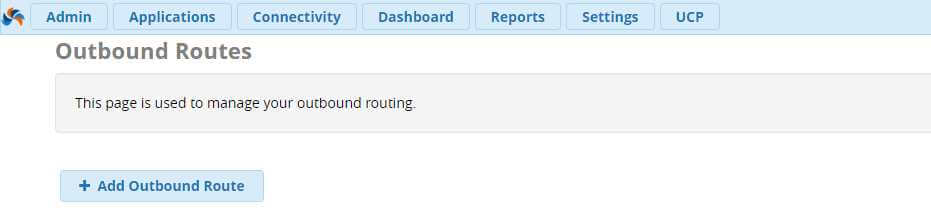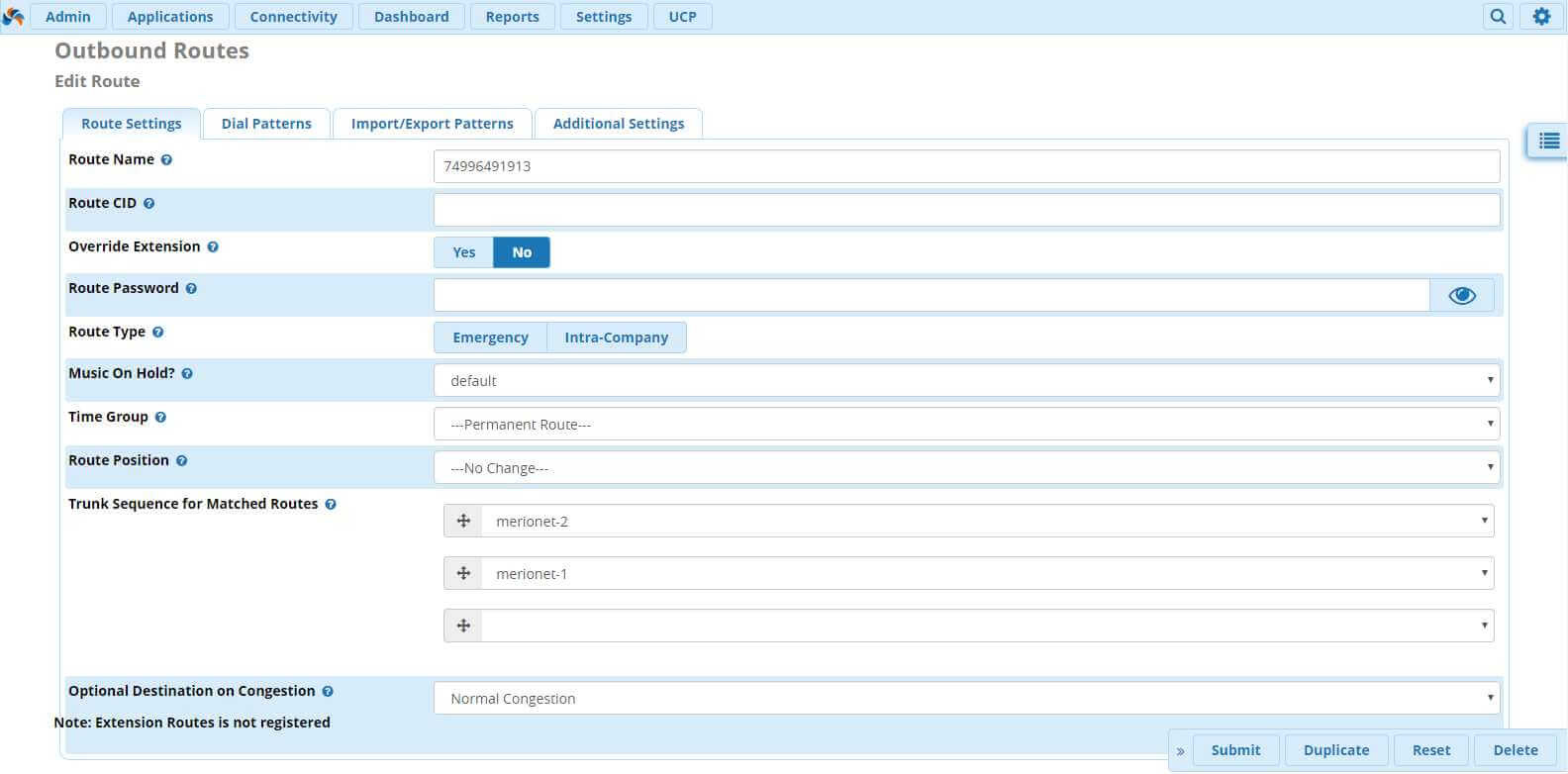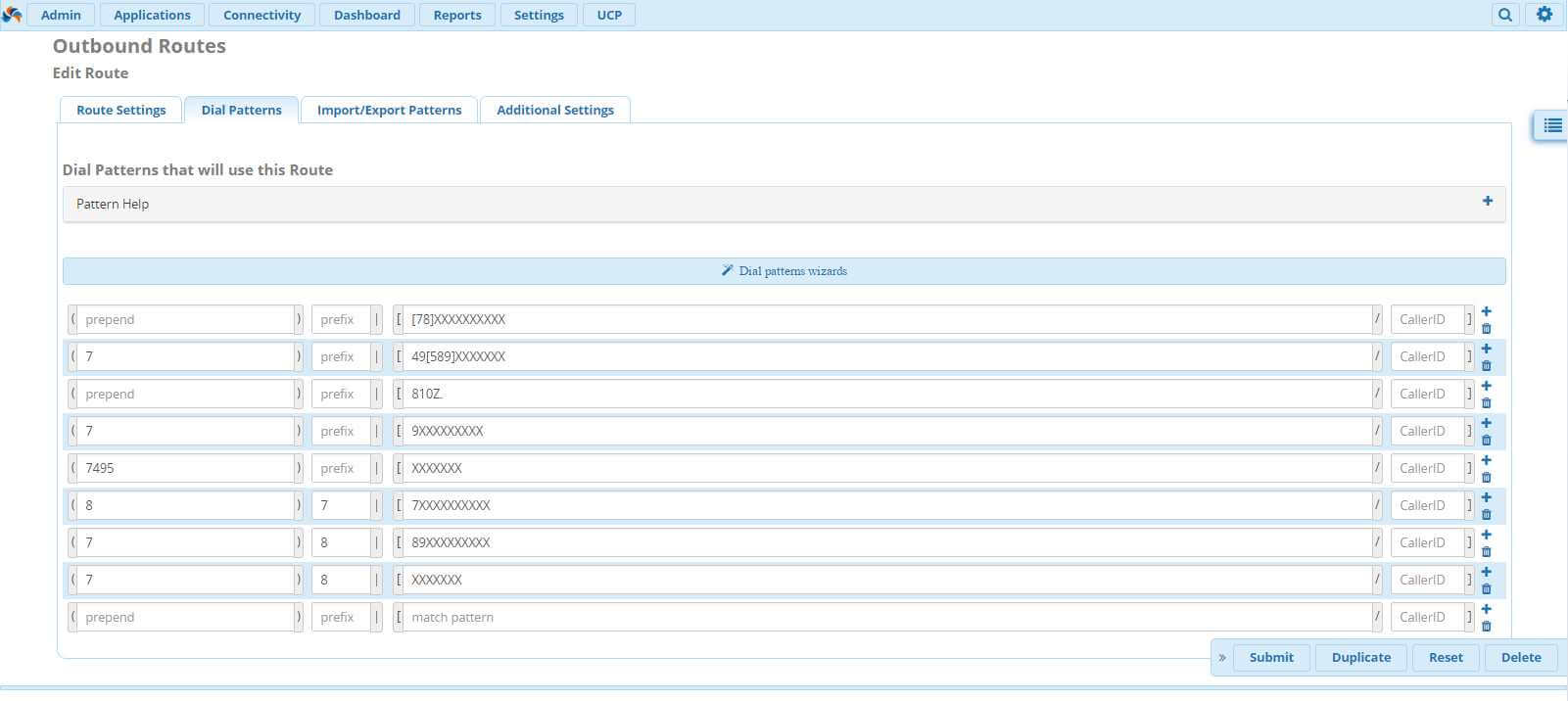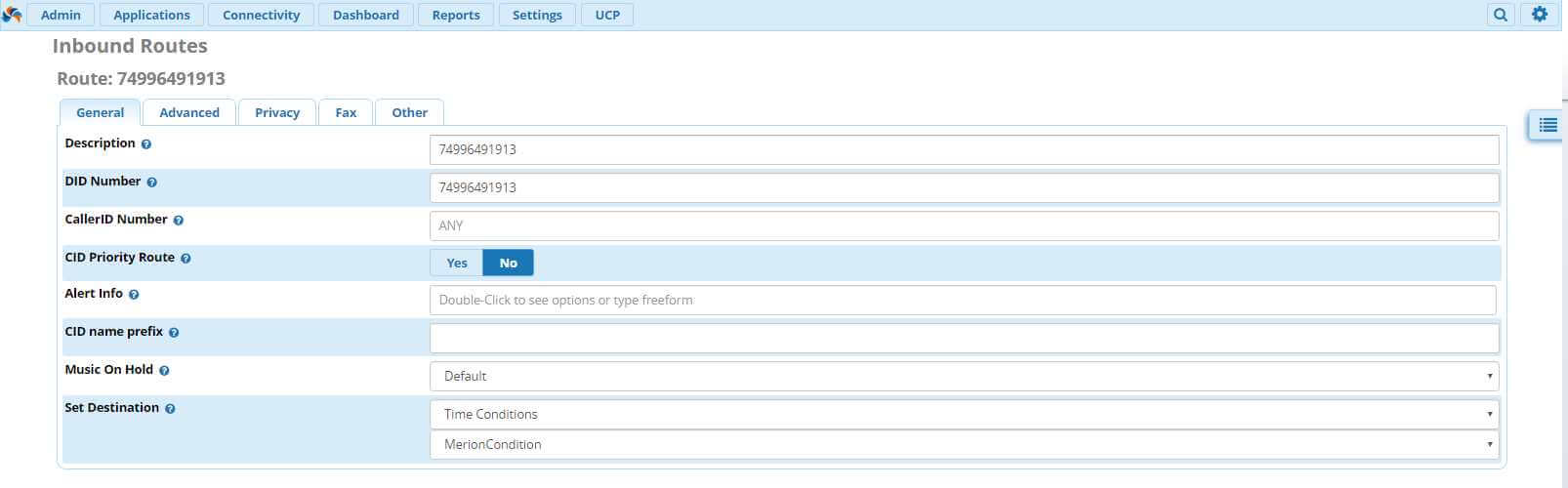Dial patterns that will use this route
Dial patterns that will use this route
Sample Route Configurations:
Listed below are some sample configurations that you might want to include in your Outbound Routes
1. Route Name: EMERGENCY
Note: This route will be used to route emergency calls to 911.
Route CID: YOURNUMBER
Route Type: EMERGENCY CHECKED (be sure that each extension has an emergency Caller ID set in the Extensions Module)
Dial Patterns that will use this Route:
911 calls will follow this route
OPTIONAL: 811 calls will follow this route. You can include this to allow you to test the route without actually calling 911.
If you do this, be sure to redefine 811 to dial a test number in the Trunk Dialed Number Manipulation Rules.
Trunk Sequence: Select the Trunks that you’d like FreePBX/Asterisk to attempt to use when the number dialed by one of your phones matches the Dial Patterns. FreePBX will try each Trunk in the order you list them until it is able to complete the call.
2. Route Name: Restricted
This route will prevent restricted calls from being placed. The Dial Patterns suggested below will prevent calls to international numbers and to 900 and 976 numbers. If you want to permit such calls, you can remove the lines in the Dial Patterns, below.
Dial Patterns that will use this Route:
This line will cause any number that starts with 011 to use this route. Delete if you want to allow international calls.
This line will cause 900 number calls to use this route.
This line will cause 1976 number calls to use this route.
This line will cause 1 + Area Code + 976 + numbers to use this route.
This line will cause 900 + XXX + XXXX Numbers to use this route.
This line will cause 976-XXXX numbers to use this route.
This line will cause Area Code + 976 + XXX numbers to use this route
Trunk Sequence: DeadRestricted
Note: Create a SIP Trunk called DeadRestricted. Check the Disable Trunk box and put «DeadRestricted» in the Outgoing Settings, Trunk Name (above PEER Details).
3. Route Name: BlockPublicPhone
This route might be used to block a phone that is in a public area from making outgoing calls. In this example, the public area phone is extension 105. If the public area phone you wish to block uses a different extension number, change 105 to match the correct extension number.
Route CID: YOURNUMBER
Dial Patterns that will use this Route:
This line will force any calls placed by Extension 105 to use this route.
Please note the period that appears between the pipe and the slash!
Trunk Sequence: DeadRestricted
Note: Create a SIP Trunk called DeadRestricted. Check the Disable Trunk box and put «DeadRestricted» in the Outgoing Settings, Trunk Name (above PEER Details).
4. Route Name: BlockCallerID
This route will allow your users to dial *67 and then a X11 number, a seven-digit number, a ten digit number, or 1 + a ten digit number, and then call will be sent out with Caller ID blocked.
Route CID: «hidden»
Override Extension: Checked
Dial Patterns that will use this Route:
For any calls that match the pattern *67 + 1 + Area Code + Number, this line will
remove *67 and then send the calls to the trunks listed.
Same, but for calls that match *67 + Area Code + Number
Same, but for calls that match *67 + Seven-digit Number
Same, but for N11 calls, i.e. 211, 311, 411, 511, 611, 711, 811, and 911
Trunk Sequence: Select the Trunks that you’d like FreePBX/Asterisk to attempt to use when the number dialed by one of your phones matches the Dial Patterns. FreePBX will try each Trunk in the order you list them until it is able to complete the call.
You can use variations of the above trunk to force a particular Caller ID, or allow your users to choose to use a particular line, or trunk. Just change the Route CID settings, change *67 in the Dial Patterns to whatever prefix you want to use (i.e., *81 for line 1, *82 for line 2, and so on), and then whatever Trunk sequence you prefer. If you change the Route CID from «hidden» to just a number, the route can be used to force a particular Caller ID.
5. Route Name: Normal
Route CID: YOURNUMBER
Dial Patterns that will use this Route:
1 + Area Code + 7-Digit Number calls can use this route
Area Code + 7-Digit Number calls can use this route
7-Digit Number calls can use this route
Calls to N11 calls, i.e. 211, 311, 411, 511, 611, 711, 811, and 911 can use this route
Numbers of any length that start with 011 can use this route.
Delete if you want to block international calls.
Trunk Sequence: Select the Trunks that you’d like FreePBX/Asterisk to attempt to use when the number dialed by one of your phones matches the Dial Patterns. FreePBX will try each Trunk in the order you list them until it is able to complete the call.
ИТ База знаний
Курс по Asterisk
Полезно
— Онлайн генератор устойчивых паролей
— Онлайн калькулятор подсетей
— Руководство администратора FreePBX на русском языке
— Руководство администратора Cisco UCM/CME на русском языке
— Руководство администратора по Linux/Unix
Навигация
Серверные решения
Телефония
FreePBX и Asterisk
Настройка программных телефонов
Корпоративные сети
Протоколы и стандарты
FreePBX 13 – маршрутизация вызова
Создаем входящие и исходящие маршруты
Подключив SIP – транк к нашему Asterisk, следующим шагом необходимо настроить маршрутизацию вызова. Как это сделать исходящие и входящие маршруты во FreePBX 13 расскажем в сегодняшней статье:
Продвинутый курс по Asterisk
Концентрат редких знаний, для внедрения Asterisk в крупных предприятиях. Все это мы собрали в одном курсе для тебя.

Маршрутизация вызова является важнейшей задачей в настройке офисной АТС. В настройках входящей маршрутизации, как правило, компании реализуют свои бизнес процессы – направляют вызовы с определенных номеров на IVR, c других номеров на Ring Group (группы вызова), а третьи напрямую на ответственного менеджера. При исходящей маршрутизации, можно учитывать направление вызова, например, если у вас 2 провайдера IP – телефонии, и один из них дает наилучшую цену для звонков в Сибирь, а другой для звонков на Урал.
Пошаговое видео
Исходящие маршруты
Начнем с настройки исходящей маршрутизации во FreePBX 13. Для этого перейдем во вкладку Connectivity → Outbound Routes
Открываем интерфейс настройки на первичной вкладке Route Settings.
Давайте разберемся, что можно здесь настроить:
Отлично, мы разобрались со вкладкой Route Settings, теперь перейдем ко вкладке Dial Patterns, в которой мы будем определять формат набора номера. Вот как выглядит типичная настройка на маршруте:
Давайте разбираться более подробно:
Шаблон набора номера (Dial Pattern) – это уникальный набор цифр, который позволяет отправить вызов в нужный SIP – транк. Если шаблон совпадает, то вызов отправляется через SIP – транк в сторону провайдера.
Шаблон набора номера имеет 4 поля настройки: Prepend, Prefix, Match Pattern и CallerID.
(prepend) prefix | [ match pattern / caller ID ]
| Шаблон | Описание |
|---|---|
| X | Любое целое число от 0 до 9 |
| Z | Любое целое число от 1 до 9 |
| N | Любое целое число от 2 до 9 |
| [#####] | Любое целое число в скобка. Например, перечисление – [1.2.7], или диапазон чисел –[1.2.6-9], в который попадают числа 1,2,6,7,8,9 |
| .(точка) | Любой набор символов |
Теперь давайте разберемся с полями, которые доступны для заполнения:
ВАЖНО: Asterisk ищет совпадения сопоставляя поле Prefix и Match Pattern.
Теперь наш маршрут готов. Мы можем совершать исходящие вызовы. Но как настроить входящую маршрутизацию во FreePBX 13? Перейдем во вкладку Connectivity → Inbound Routes
Входящие маршруты
На этом настройка маршрутизации во FreePBX13 завершена
Продвинутый курс по Asterisk
Концентрат редких знаний, для внедрения Asterisk в крупных предприятиях. Все это мы собрали в одном курсе для тебя.
FreePBX 13/14 исходящая маршрутизация.
Connectivity > Outbound Routes
Подключения > Исходящая Маршрутизация
Порядок выбора маршрутов
Маршруты проверяются в порядке перечисления.
Например, если у вас есть два маршрута с совпадающими паттернами, сначала FreePBX попытается использовать маршрут выше по списку, а если он недоступен, последующий.
Route Settings
Настройки маршрутов
Route Name
Название маршрута.
Используйте имена, которые помогут вам легко идентифицировать маршрут. Например по имени провайдера, или направлению: ‘local’ для городских вызовов, а ‘long distance’ для междугородних.
Route CID
Override Extension
Перезаписать CallerID екстеншена
Если включено (да), Outbound Caller ID екстеншена будет заменен значением указанным в Route CID. При этом исходящий Caller ID для вызова экстренных служб по прежнему будет использоваться, если маршрут помечен для вызова экстренных служб, а в установках внутреннего номера определён Emergency CID.
Закрывать весь маршрут общим CallerID, или указывать Outbound CallerID для каждого екстеншена, зависит от требований вашей внутренней инфраструктуры связи и поставленных задач. Определенно проще указать один CallerID в маршруте, но не всегда это возможно.
Route Password
Пароль на маршрут.
Необязательно. При вызове через этот маршрут будет запрошен пароль. Это может быть полезным для ограничения вызовов на международные направления или другие платные номера.Используйте пароль только из цифр или укажите путь к файлу паролей для аутентификации. Оставьте поле пустым, если пароль не требуется.
Route Type
Тип маршрута.
Необязательно. Выбор в типа маршрута ‘Emergency’ принудительно подставит Emergency CID заданный в настройках екстеншена, как исходящий.
Выберите эту опцию если маршрут используется для вызова экстренных служб (например 112).
Не совсем понятно, по крайней мере в условиях России, зачем указывать специальный CallerID для вызова спецслужб. Но можно придумать, как использовать эту возможность в других целях. Например, в системе могут использоваться два транка, в которые надо передавать разные идентификаторы, с одного и того же екстеншена. Тут и пригодятся два разных исходящих идентификатора.
Выбор в качестве внутри-корпоративного (Intra-Company) маршрута использует внутренний CID, вместо Outbound CallerID вызывающего екстеншена.
Music On Hold
Time Group
Временная группа
Возможно задать время или дни недели по которым данный маршрут будет доступен. Для этого создайте правило в модуле Time Groups и укажите его здесь. Маршрут не будет использоваться в промежуток времени, не попадающий в период заданный в правилах. Если оставить значение по умолчанию, то маршрут будет доступен постоянно.
Route Position
Порядок выбора маршрута.
Порядок в котором будет добавлен маршрут, относительно других маршрутов.
Trunk Sequence for Matched Routes
Последовательность транков для совпавших маршрутов.
Задайте транки для маршрута и порядок в котором они будут использоваться.
Например, при наборе междугороднего номера вы направляете его в первую очередь по более дешевому маршруту (VoIP транк) и только если они недоступны или переполнены по более дорогим (линии ТФОП).
Optional Destination on Congestion
Выборочное назначение при переполнении
Выберите из выпадающего списка, куда будет отправлен вызов, если все транки заняты.
Dial Patterns
Правила набора
Dial Patterns that will use this Route
Prepend
Приставка: Цифры, которые будут добавлены к номеру, если найдено совпадение. Если набранный номер совпадает с шаблоном, указанным в Prefix и Pattern, то эти цифры будут добавлены к номеру, прежде чем он будет отправлен в транк.
Prefix
Префикс используется для исходящей маршрутизации и удаляется из набираемого номера. Если одна или более из цифр в начале набранного номера совпадают с цифрами указанными в поле префикса, то они будут удалены. Префиксы использовались в традиционных АТС для выбора исходящих линий. Традиционно в России это была цифра ‘9’. Уровень маршрутизации в FreePBX позволяет прекрасно обходится без префиксов. Однако иногда бывает полезно назначить выбор определенных транков по коду.
match pattern
Совпадение шаблона: Набранный номер будет сравниваться с комбинацией Prefix + match pattern. Если найдено совпадение, совпавшая с шаблоном часть номера будет передана в транк.
Caller ID
CID Если указан Caller ID, набранный номер будет сравниваться с комбинацией префикс + шаблон, только если внутренний Caller ID екстеншена совпадает с указанным. Outbound CallerID не проверяется. В поле CallerID могут быть использованы шаблоны по тем же правилам, что и для match pattern. Например, шаблон 1ХХ, разрешит вызовы для ектеншенов 100-199.
Примеры шаблонов исходящих вызовов
| Prepend | Prefix | Pattern | CallerID | Как набрано | Как отправлено в транк | Комментарий |
|---|---|---|---|---|---|---|
| 9 | 8[09]XXXXXXXXX | 989219981138 | 89219981138 | Только мобильные Def коды 9XX и 0XX | ||
| 0001 | 9 | 8[90]XXXXXXXXX | 989219981138 | 000189219981138 | То же + в начало номера добавляется 0001 | |
| 810X. | 2[23]XX | 81015104124400 | 81015104124400 | международные вызовы только для внутренних номеров диапазоне 2200-2399 | ||
| NXXXXXX | 3216111 | 3216111 | 7-ми значные городские вызовы начинающиеся с цифр от 2 до 9 |
Advanced Settings
Call Recording
Запись разговора. Вкл/Откл или переопределяет запись вызова через маршрут.
Force Yes Don’t Care No Never
Логика записи вызова
Dial Patterns Wizard
Dial Patterns Wizard
Dial Patterns Wizard
Помощник создания шаблона номера

Скачать локальные префиксы Это просматривает ваш локальный номер на www.localcallingguide.com (NA-only), и настраивает так, что вы можете набрать либо 7,10 или 11 цифр(5551234, 6135551234, 16135551234) как выбрано ниже для доступа к этому маршруту. Имейте ввиду, что это требует доступа в Internet и может занять некоторое время.
Outbound Routes
Вы просматриваете старую версию данной страницы. Смотрите текущую версию.
The Outbound Routes Module is used to tell your FreePBX/Asterisk system which numbers your phones are permitted to call and which Trunk to send the calls to.
Generally, a FreePBX/Asterisk system will have a Restricted route which designates certain numbers that can never be dialed (such as 900 and 976 numbers), an Emergency route to use for routing 911 calls, and a route for ordinary calls. A phone system might also have special routes for interoffice calls, international calls, and other special circumstances.
How is the Outbound Routes Module related to the other Modules?
The Outbound Routes module works together with the Trunks module. The Trunks module sets up the connection between your FreePBX/Asterisk system and a remote VOIP device or system. The Outbound Routes module then tells your system which Trunk should be used when one of your phones dials a specific number or set of numbers.
When a phone on your system attempts to dial a phone call, the number it dials is compared against the rules set in the Outbound Routes Module. If it matches an allowed rule in the Outbound Routes Module, the call is then sent to the Trunk(s) specified in the Outbound Routes Module. Until you set-up your Outbound Routes, you won’t be able to make any calls outside of your system, even if you have a trunk set-up.
How Do I Get to the Outbound Routes Module?
To access the Outbound Routes Module in FreePBX 2.10 and later, access the graphical user interface using a web browser. Click on the «Connectivity» pull down menu at the top and then select «Outbound Routes».
To access the Outbound Routes Module in FreePBX 2.9 and earlier, access the graphical user interface using a web browser. Click on the «**» option on the left, and then click on «**.»
**INSERT SCREENSHOT SHOWING 2.10 OUTBOUND ROUTES PULLDOWN**
How Do I Create a New Outbound Route?
To create a new Outbound Route, click on the «Add Route» link at the top, right hand side of the screen in the Outbound Routes Module.
**INSERT SCREENSHOT SHOWING 2.10 OUTBOUND ROUTES ADD ROUTE**
How Do I Modify an Existing Outbound Route?
All of your existing Outbound Routes should be listed at the upper right hand section of the screen, under the «Add Route» option. If you want to modify or delete one of your existing Routes, just click on it.
**INSERT SCREENSHOT SHOWING 2.10 OUTBOUND ROUTES EXISTING ROUTES**
What Do Each of Route Options Mean?
After you select the route you want to modify (or that you want to create a new route), you’ll be brought a new screen that lists the configuration options that are used for a Route. You can get a general description of what each option does by placing your mouse on the question mark to the right of the option (in FreePBX 2.10 and higher) or on the text of the option (in FreePBX 2.9 and earlier), and a tooltip will appear that explains the option.
**INSERT SCREENSHOT SHOWING 2.10 OUTBOUND ROUTES OPTIONS**
Route Name: This is a descriptive name for the Outbound Route. It is for your convenience only, and has no effect on the operation of the route.
Route CID: The Caller ID that will be sent when calls go out using this route. See the tooltip for a further description of this field.
Route Password: See the tooltip for a further description of this field.
Music on Hold? The Music on Hold Category that will be played if you call someone using this route, and then place them on hold. Music on Hold categories are set-up in the Music on Hold Module. See the tooltip for a further description of this field.
Time Group: See the tooltip for a further description of this field.
Route Position: FreePBX processes the Outbound Routes in the order that they appear on the right hand side of the screen. As result, you should generally put more specific routes (restricted, 411, 911, interoffice routes) towards the beginning and more general routes (long distance, catchall, etc.) towards the end. See the tooltip for a further description of this field.
PIN Set: See the tooltip for a further description of this field. PIN Sets are set-up in the PIN Sets Module.
Dial Patterns that will use this Route: This is where you set-up the phone numbers your users can dial to reach the Trunks on this particular route. Although you could attempt to list every single phone number that your users might ever attempt to dial, one at a time, in this field, doing so is impractical. As a result, most of these fields will contain patterns. Thus instead of typing every single area code and phone number that might be dialed, you might instead use 1NXXNXXXXXX as a pattern. The phone number dialed will match if it matches the pattern. S ee the tooltip for a further description of this field. In addition, the examples below should give you a full understanding of how to set up this field.
Trunk Sequence for Matched Routes: If a user dials a number that matches the Dial Patterns, the call will be sent to these Trunks, in this order, until one of the Trunks is able to complete the call. The initial screen only allows 3 Trunks, but after you save the route, you can add even more.
Click the «Submit Changes» button at the bottom of the screen to save the Route, and then the red «Apply Config» button at the top to have your changes put into effect by FreePBX/Asterisk.
Note that «Apply Config» will NOT terminate any existing calls.
Sample Route Configurations:
Listed below are some sample configurations that you might want to include in your Outbound Routes
1. Route Name: EMERGENCY
Note: This route will be used to route emergency calls to 911.
Route CID: YOURNUMBER
Route Type: EMERGENCY CHECKED (be sure that each extension has an emergency Caller ID set in the Extensions Module)
Dial Patterns that will use this Route:
911 calls will follow this route
OPTIONAL: 811 calls will follow this route. You can include this to allow you to test the route without actually calling 911.
If you do this, be sure to redefine 811 to dial a test number in the Trunk Dialed Number Manipulation Rules.
Trunk Sequence: Select the Trunks that you’d like FreePBX/Asterisk to attempt to use when the number dialed by one of your phones matches the Dial Patterns. FreePBX will try each Trunk in the order you list them until it is able to complete the call.
2. Route Name: Restricted
This route will prevent restricted calls from being placed. The Dial Patterns suggested below will prevent calls to international numbers and to 900 and 976 numbers. If you want to permit such calls, you can remove the lines in the Dial Patterns, below.
Dial Patterns that will use this Route:
This line will cause any number that starts with 011 to use this route. Delete if you want to allow international calls.
This line will cause 900 number calls to use this route.
This line will cause 1976 number calls to use this route.
This line will cause 1 + Area Code + 976 + numbers to use this route.
This line will cause 900 + XXX + XXXX Numbers to use this route.
This line will cause 976-XXXX numbers to use this route.
This line will cause Area Code + 976 + XXX numbers to use this route
Trunk Sequence: DeadRestricted
Note: Create a SIP Trunk called DeadRestricted. Check the Disable Trunk box and put «DeadRestricted» in the Outgoing Settings, Trunk Name (above PEER Details).
3. Route Name: BlockPublicPhone
This route might be used to block a phone that is in a public area from making outgoing calls. In this example, the public area phone is extension 105. If the public area phone you wish to block uses a different extension number, change 105 to match the correct extension number.
Route CID: YOURNUMBER
Dial Patterns that will use this Route:
This line will force any calls placed by Extension 105 to use this route.
Please note the period that appears between the pipe and the slash!
Trunk Sequence: DeadRestricted
Note: Create a SIP Trunk called DeadRestricted. Check the Disable Trunk box and put «DeadRestricted» in the Outgoing Settings, Trunk Name (above PEER Details).
4. Route Name: BlockCallerID
Route CID: «hidden»
Override Extension: Checked
Dial Patterns that will use this Route:
For any calls that match the pattern *67 + 1 + Area Code + Number, this line will
remove *67 and then send the calls to the trunks listed.
Same, but for calls that match *67 + Area Code + Number
Same, but for calls that match *67 + Seven-digit Number
Same, but for N11 calls, i.e. 211, 311, 411, 511, 611, 711, 811, and 911
Trunk Sequence: Select the Trunks that you’d like FreePBX/Asterisk to attempt to use when the number dialed by one of your phones matches the Dial Patterns. FreePBX will try each Trunk in the order you list them until it is able to complete the call.
You can use variations of the above trunk to force a particular Caller ID, or allow your users to choose to use a particular line, or trunk. Just change the Route CID settings, change *67 in the Dial Patterns to whatever prefix you want to use (i.e., *81 for line 1, *82 for line 2, and so on), and then whatever Trunk sequence you prefer.
5. Route Name: Normal
Route CID: YOURNUMBER
Dial Patterns that will use this Route:
1 + Area Code + 7-Digit Number calls can use this route
Area Code + 7-Digit Number calls can use this route
7-Digit Number calls can use this route
Calls to N11 calls, i.e. 211, 311, 411, 511, 611, 711, 811, and 911 can use this route
Numbers of any length that start with 011 can use this route.
Delete if you want to block international calls.
Trunk Sequence: Select the Trunks that you’d like FreePBX/Asterisk to attempt to use when the number dialed by one of your phones matches the Dial Patterns. FreePBX will try each Trunk in the order you list them until it is able to complete the call.
Outbound Routes Configuration Examples
Sample Route Configurations:
Listed below are some sample configurations that you might want to include in your Outbound Routes
1. Route Name: EMERGENCY
Note: This route will be used to route emergency calls to 911.
Route CID: YOURNUMBER
Route Type: EMERGENCY CHECKED (be sure that each extension has an emergency Caller ID set in the Extensions Module)
Dial Patterns that will use this Route:
911 calls will follow this route
OPTIONAL: 811 calls will follow this route. You can include this to allow you to test the route without actually calling 911.
If you do this, be sure to redefine 811 to dial a test number in the Trunk Dialed Number Manipulation Rules.
Trunk Sequence: Select the Trunks that you’d like FreePBX/Asterisk to attempt to use when the number dialed by one of your phones matches the Dial Patterns. FreePBX will try each Trunk in the order you list them until it is able to complete the call.
2. Route Name: Restricted
This route will prevent restricted calls from being placed. The Dial Patterns suggested below will prevent calls to international numbers and to 900 and 976 numbers. If you want to permit such calls, you can remove the lines in the Dial Patterns, below.
Dial Patterns that will use this Route:
This line will cause any number that starts with 011 to use this route. Delete if you want to allow international calls.
This line will cause 900 number calls to use this route.
This line will cause 1976 number calls to use this route.
This line will cause 1 + Area Code + 976 + numbers to use this route.
This line will cause 900 + XXX + XXXX Numbers to use this route.
This line will cause 976-XXXX numbers to use this route.
This line will cause Area Code + 976 + XXX numbers to use this route
Trunk Sequence: DeadRestricted
Note: Create a SIP Trunk called DeadRestricted. Check the Disable Trunk box and put «DeadRestricted» in the Outgoing Settings, Trunk Name (above PEER Details).
3. Route Name: BlockPublicPhone
This route might be used to block a phone that is in a public area from making outgoing calls. In this example, the public area phone is extension 105. If the public area phone you wish to block uses a different extension number, change 105 to match the correct extension number.
Route CID: YOURNUMBER
Dial Patterns that will use this Route:
This line will force any calls placed by Extension 105 to use this route.
Please note the period that appears between the pipe and the slash!
Trunk Sequence: DeadRestricted
Note: Create a SIP Trunk called DeadRestricted. Check the Disable Trunk box and put «DeadRestricted» in the Outgoing Settings, Trunk Name (above PEER Details).
4. Route Name: BlockCallerID
This route will allow your users to dial *67 and then a X11 number, a seven-digit number, a ten digit number, or 1 + a ten digit number, and then call will be sent out with Caller ID blocked.
Route CID: «hidden»
Override Extension: Checked
Dial Patterns that will use this Route:
For any calls that match the pattern *67 + 1 + Area Code + Number, this line will
remove *67 and then send the calls to the trunks listed.
Same, but for calls that match *67 + Area Code + Number
Same, but for calls that match *67 + Seven-digit Number
Same, but for N11 calls, i.e. 211, 311, 411, 511, 611, 711, 811, and 911
Trunk Sequence: Select the Trunks that you’d like FreePBX/Asterisk to attempt to use when the number dialed by one of your phones matches the Dial Patterns. FreePBX will try each Trunk in the order you list them until it is able to complete the call.
You can use variations of the above trunk to force a particular Caller ID, or allow your users to choose to use a particular line, or trunk. Just change the Route CID settings, change *67 in the Dial Patterns to whatever prefix you want to use (i.e., *81 for line 1, *82 for line 2, and so on), and then whatever Trunk sequence you prefer. If you change the Route CID from «hidden» to just a number, the route can be used to force a particular Caller ID.
5. Route Name: Normal
Route CID: YOURNUMBER
Dial Patterns that will use this Route:
1 + Area Code + 7-Digit Number calls can use this route
Area Code + 7-Digit Number calls can use this route
7-Digit Number calls can use this route
Calls to N11 calls, i.e. 211, 311, 411, 511, 611, 711, 811, and 911 can use this route
Numbers of any length that start with 011 can use this route.
Delete if you want to block international calls.
Trunk Sequence: Select the Trunks that you’d like FreePBX/Asterisk to attempt to use when the number dialed by one of your phones matches the Dial Patterns. FreePBX will try each Trunk in the order you list them until it is able to complete the call.